Loading
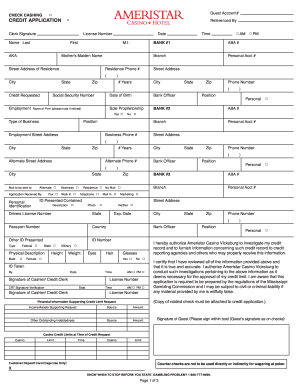
Get Harrah S Check Cashing Policy 2020-2025
How it works
-
Open form follow the instructions
-
Easily sign the form with your finger
-
Send filled & signed form or save
How to fill out the Harrah S Check Cashing Policy online
Filling out the Harrah S Check Cashing Policy is an essential step for users seeking to establish check cashing privileges with Ameristar Casino Vicksburg. This guide offers clear, step-by-step instructions on how to accurately complete the online application, ensuring a smooth process.
Follow the steps to successfully complete the online application.
- Click the ‘Get Form’ button to obtain the form and open it in the editor.
- In the first section, provide your personal information including your name, date of birth, and contact details to ensure proper identification.
- Next, fill in your residence address as well as your employment information, including your position and employer's details. Ensure to include the phone number of your workplace.
- You will need to enter your Social Security number for identity verification purposes. Double-check this field for accuracy.
- Indicate your banking information by completing the ABA number, personal account number, and specifying your primary bank. Ensure all details align with your banking records.
- Provide financial details supporting your credit limit request, including your income or other assets. This will demonstrate your ability to fulfill financial obligations.
- Review and confirm the information for accuracy. You may need to sign in the designated area indicating your consent for credit checks and other necessary authorizations.
- After completion, save the changes, and consider downloading or printing a copy of the filled form for your records.
Start completing your Harrah S Check Cashing Policy online now for a seamless application experience.
Related links form
To deposit a cashier's check, visit your bank or use an ATM that accepts checks. You will need to endorse the back of the check and fill out a deposit slip with your account information. Following Harrah S Check Cashing Policy makes this process seamless and efficient.
Industry-leading security and compliance
US Legal Forms protects your data by complying with industry-specific security standards.
-
In businnes since 199725+ years providing professional legal documents.
-
Accredited businessGuarantees that a business meets BBB accreditation standards in the US and Canada.
-
Secured by BraintreeValidated Level 1 PCI DSS compliant payment gateway that accepts most major credit and debit card brands from across the globe.


