Loading
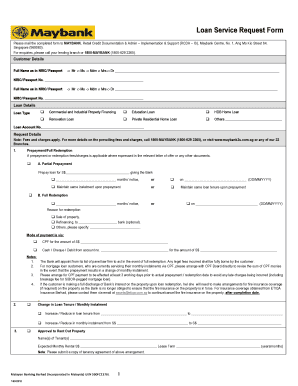
Get Maybank Service Request Form
How it works
-
Open form follow the instructions
-
Easily sign the form with your finger
-
Send filled & signed form or save
How to fill out the Maybank Service Request Form online
Completing the Maybank Service Request Form online is a straightforward process that allows users to submit requests efficiently. This guide provides clear, step-by-step instructions to help you navigate through each section of the form.
Follow the steps to complete your Maybank Service Request Form online.
- Click ‘Get Form’ button to download the form and open it in your preferred document editor.
- Fill in your customer details. Provide your full name as it appears on your NRIC or passport, followed by your NRIC or passport number. Include your preferred contact number, selecting one from home, office, or handphone.
- Specify your loan details. Choose the type of loan you are inquiring about, such as commercial property financing or education loan. Enter your loan account number.
- Detail your request in the 'Request Details' section. If applicable, indicate whether this request involves prepayment or full redemption of your loan. If requesting partial prepayment, specify the amount and the notice period.
- For full redemption, provide the desired notice period or date. Mention the reason for redemption and the mode of payment, including any necessary amounts.
- If there is a change in loan tenure or monthly installment, include the new values accordingly.
- Should you wish to request approval to rent out your property, include tenant names and expected rental amounts along with the lease term.
- If applicable, provide details for changing your designated savings or current account for loan servicing.
- In the 'Other Additional Requests' section, specify any other requests or comments you may have.
- Complete the declaration by signing and dating the form. Ensure that signatures match those on file with the bank.
- Once you have filled out the form, review all information for accuracy. Save any changes made, and then download, print, or share the completed form as necessary.
Begin the process of filling out your Maybank Service Request Form online today.
Related links form
Getting an e-statement for Maybank is convenient. Log into your online banking account and opt for e-statements under the statements menu. If this option is not visible, you may need to complete the Maybank Service Request Form to activate e-statement services on your account.
Industry-leading security and compliance
US Legal Forms protects your data by complying with industry-specific security standards.
-
In businnes since 199725+ years providing professional legal documents.
-
Accredited businessGuarantees that a business meets BBB accreditation standards in the US and Canada.
-
Secured by BraintreeValidated Level 1 PCI DSS compliant payment gateway that accepts most major credit and debit card brands from across the globe.


