Loading
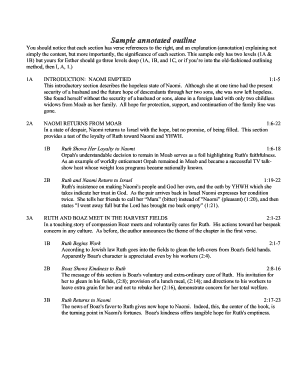
Get Apa Annotated Outline Template Word 2020-2025
How it works
-
Open form follow the instructions
-
Easily sign the form with your finger
-
Send filled & signed form or save
How to use or fill out the Apa Annotated Outline Template Word online
Filling out the Apa annotated outline template word can help organize your thoughts and structure your research effectively. This guide provides step-by-step instructions to navigate through each section of the template seamlessly.
Follow the steps to complete the Apa annotated outline template
- Press the ‘Get Form’ button to access the template and launch it in your online editor.
- Begin with your title page. Enter your title at the top of the document, followed by your name, affiliation, and a running head if required.
- In the introduction section, summarize the main topic and outline the purpose of your research. This gives the reader a clear understanding of what to expect.
- For the body of the outline, organize your main points using a hierarchical structure. Use Roman numerals (I, II, III) for main sections and capital letters (A, B, C) for subsections. This method ensures clarity.
- For each sub-point, provide verse references or citations for sources that support your arguments. These should be listed systematically next to each subsection.
- Include annotations for each point of your outline. Annotations should explain not only the content but also the significance or relevance of the cited references.
- Make sure to go three levels deep in your outline if required, using this structure: I, A, 1 and so on, to reflect the depth of your analysis.
- Once you finish filling out the form, review it for completeness and accuracy. Make sure each section aligns with your research goals.
- Save your changes and download the completed outline to your device. You can also print or share the form with colleagues or instructors.
Start organizing your research effectively by completing the Apa annotated outline template online today!
Obtaining the APA template in Word is simple. You can either check Word's template library or search online for an Apa Annotated Outline Template Word. Download the template you prefer, and open it in Word to begin crafting your document using the structured APA format.
Industry-leading security and compliance
US Legal Forms protects your data by complying with industry-specific security standards.
-
In businnes since 199725+ years providing professional legal documents.
-
Accredited businessGuarantees that a business meets BBB accreditation standards in the US and Canada.
-
Secured by BraintreeValidated Level 1 PCI DSS compliant payment gateway that accepts most major credit and debit card brands from across the globe.


