Loading
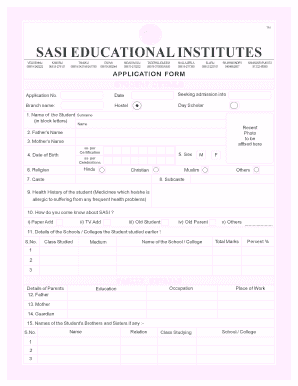
Get Sasi Application Finalpmd - Sasi Edu 2020-2025
How it works
-
Open form follow the instructions
-
Easily sign the form with your finger
-
Send filled & signed form or save
How to fill out the Sasi Application Finalpmd - Sasi Edu online
This guide provides detailed instructions on how to complete the Sasi Application Finalpmd - Sasi Edu form online. Whether you are a parent or a guardian, this step-by-step approach will help you navigate the application process with ease.
Follow the steps to effectively complete your application.
- Click the ‘Get Form’ button to obtain the application form and open it in your editing interface.
- Begin with section one, 'Student details.' Enter the application number, date, branch name, and specify if the student will be a day scholar or hostel resident. Provide the student's name in block letters and affix a recent photo in the designated area.
- Continue with the student's family details by entering the names of the father and mother, followed by the date of birth. Ensure the date corresponds with the certification provided.
- Indicate the student's sex and religion by selecting the appropriate options. Fill in the caste and subcaste information as required.
- Complete the health history section, detailing any allergies or frequent health problems the student may have.
- In the subsequent section, specify how you learned about the Sasi institution by selecting one of the provided options.
- Document the prior education details of the student by filling out the table for previous schools or colleges attended, including subjects studied and the marks obtained.
- Next, move to the family details section. Provide information regarding the father's and mother's occupation, education, and place of work. If applicable, include details of a guardian.
- List any siblings of the student, including their names, relationship, current class, and school or college.
- Fill out the communication address section thoroughly, ensuring to include complete details such as the street, village or town, mandal, district, pin, and contact numbers.
- Review the instructions provided for boarders and parents, ensuring that all parties are aware of the rules and responsibilities outlined.
- Finally, assure that the parent or guardian signs the declaration at the bottom of the form, acknowledging understanding of the rules and acceptance of the terms.
- Once all sections are completed, save your changes. You can also choose to download, print, or share the form as needed.
Complete your application online today to ensure timely processing.
Industry-leading security and compliance
US Legal Forms protects your data by complying with industry-specific security standards.
-
In businnes since 199725+ years providing professional legal documents.
-
Accredited businessGuarantees that a business meets BBB accreditation standards in the US and Canada.
-
Secured by BraintreeValidated Level 1 PCI DSS compliant payment gateway that accepts most major credit and debit card brands from across the globe.


