Loading
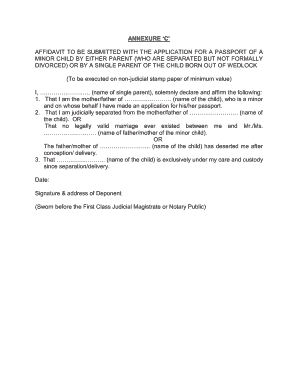
Get Annexure C
How it works
-
Open form follow the instructions
-
Easily sign the form with your finger
-
Send filled & signed form or save
How to fill out the Annexure C online
Filling out the Annexure C is an essential step for parents seeking a passport for their minor child. This guide will provide you with clear and concise instructions to ensure you complete the form accurately and efficiently.
Follow the steps to complete the Annexure C form online.
- Press the ‘Get Form’ button to access the form and open it in your browser.
- In the first field, enter your name as the single parent of the child applying for the passport.
- State the name of the minor child in the designated section, ensuring correct spelling.
- Select the appropriate statement regarding your status with the other parent: whether you are judicially separated, if no valid marriage ever existed, or if the other parent has deserted you after conception or delivery.
- Indicate whether the child is under your care and custody by writing in the relevant section.
- Include the date you are completing the form.
- Sign the document in the specified field and provide your address.
- After completing the form, you can save your changes, download the document, print it for physical submission, or share it as necessary.
Start completing your documents online to ensure a smooth application process.
To fill out the declaration form for a minor's passport, gather all necessary documents like proof of guardianship and identification. You will need to provide details about the minor, including their name and date of birth. Be thorough and ensure that you follow the guidelines provided by the passport authority. If you are looking for helpful resources, US Legal Forms offers templates to guide you through this process.
Industry-leading security and compliance
US Legal Forms protects your data by complying with industry-specific security standards.
-
In businnes since 199725+ years providing professional legal documents.
-
Accredited businessGuarantees that a business meets BBB accreditation standards in the US and Canada.
-
Secured by BraintreeValidated Level 1 PCI DSS compliant payment gateway that accepts most major credit and debit card brands from across the globe.


