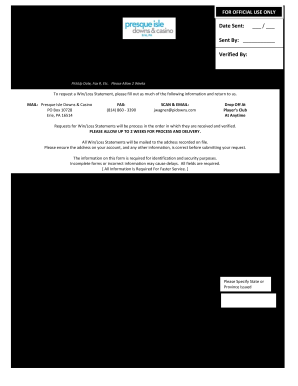
Get Pidowns Online Schedule 2020-2025
How it works
-
Open form follow the instructions
-
Easily sign the form with your finger
-
Send filled & signed form or save
Tips on how to fill out, edit and sign Pidowns Online Schedule online
How to fill out and sign Pidowns Online Schedule online?
Get your online template and fill it in using progressive features. Enjoy smart fillable fields and interactivity.Follow the simple instructions below:
Reap all the advantages of filling out and submitting legal documents online.
Utilizing our solution, completing the Pidowns Online Schedule generally takes just a few minutes.
Submit your Pidowns Online Schedule digitally as soon as you finish completing it. Your information is securely protected, as we comply with the latest security standards. Join millions of satisfied customers who are already completing legal templates from their homes.
- Locate the document template you need in the assortment of legal forms.
- Press the Get form button to access the document and start editing.
- Fill in all the required fields (they are highlighted in yellow).
- The Signature Wizard will allow you to add your electronic signature once you've completed entering information.
- Insert the date.
- Review the entire document to ensure every detail is filled out and no edits are necessary.
- Click Done and download the completed template to your computer.
How to Alter Get Pidowns Online Agenda 2020: Personalize forms online
Put the right document modification features at your control. Execute Get Pidowns Online Agenda 2020 with our reliable solution that merges editing and eSignature capabilities.
If you wish to finalize and endorse Get Pidowns Online Agenda 2020 online effortlessly, then our web-based option is the way to proceed. We provide a comprehensive template-based library of ready-to-use documents you can edit and complete online.
Additionally, there's no need to print the document or utilize third-party services to make it fillable. All essential features will be at your fingertips as soon as you access the document in the editor.
The top toolbar includes functionalities allowing you to emphasize and conceal text, without images or graphics (lines, arrows, checkmarks, etc.), sign, initialize, and date the form, among others.
Utilize the left toolbar to rearrange the document or delete pages.
If you wish to enable others to fill out the template and share it, employ the tools available on the right to add various fillable fields, signatures, dates, text boxes, etc.
- Investigate our online editing features and their key attributes.
- The editor boasts an intuitive interface, ensuring it won’t take much time to master.
- We’ll review three primary components that enable you to:
- Edit and annotate the template
- Organize your documents
- Make them shareable
Creating a schedule online can be done with just a few clicks. First, gather the information about the tasks or events you want to include. Then, utilize the Pidowns Online Schedule to input and organize this data visually. This not only enhances accessibility but also allows for real-time updates, ensuring everyone stays informed.
Industry-leading security and compliance
-
In businnes since 199725+ years providing professional legal documents.
-
Accredited businessGuarantees that a business meets BBB accreditation standards in the US and Canada.
-
Secured by BraintreeValidated Level 1 PCI DSS compliant payment gateway that accepts most major credit and debit card brands from across the globe.


