Loading
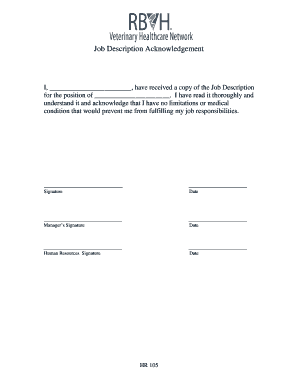
Get Job Description Acknowledgement
How it works
-
Open form follow the instructions
-
Easily sign the form with your finger
-
Send filled & signed form or save
How to fill out the Job Description Acknowledgement online
Completing the Job Description Acknowledgement is an essential step in confirming your understanding of job responsibilities. This guide provides clear instructions on how to accurately fill out the form online, ensuring a smooth process for all users.
Follow the steps to successfully complete the Job Description Acknowledgement form.
- Press the ‘Get Form’ button to access the Job Description Acknowledgement and open it in the editor.
- In the first blank field, enter your full name to indicate who is acknowledging the job description.
- In the second blank field, specify the job title for the position you are acknowledging. This ensures clarity regarding the role.
- Read through the job description carefully. Ensure that you understand all responsibilities and requirements associated with the position.
- Confirm that you do not have any limitations or medical conditions that could affect your ability to fulfill the job responsibilities, and acknowledge this in the form.
- After completing the necessary fields, proceed to sign the document in the designated signature section.
- Leave spaces for the manager’s signature and date, as well as the human resources signature and date, to complete the acknowledgment process.
- Save your changes, and you may choose to download, print, or share the completed form as needed.
Start completing your Job Description Acknowledgement online today!
Creating a Job Description Acknowledgement form involves drafting a clear document that includes specific information regarding the job role and duties. Include sections for the employee's name, signature, and the date, ensuring all elements are easy to understand. Utilizing platforms like US Legal Forms can provide you with ready-to-use templates, making the task simpler and more efficient.
Industry-leading security and compliance
US Legal Forms protects your data by complying with industry-specific security standards.
-
In businnes since 199725+ years providing professional legal documents.
-
Accredited businessGuarantees that a business meets BBB accreditation standards in the US and Canada.
-
Secured by BraintreeValidated Level 1 PCI DSS compliant payment gateway that accepts most major credit and debit card brands from across the globe.


