Loading
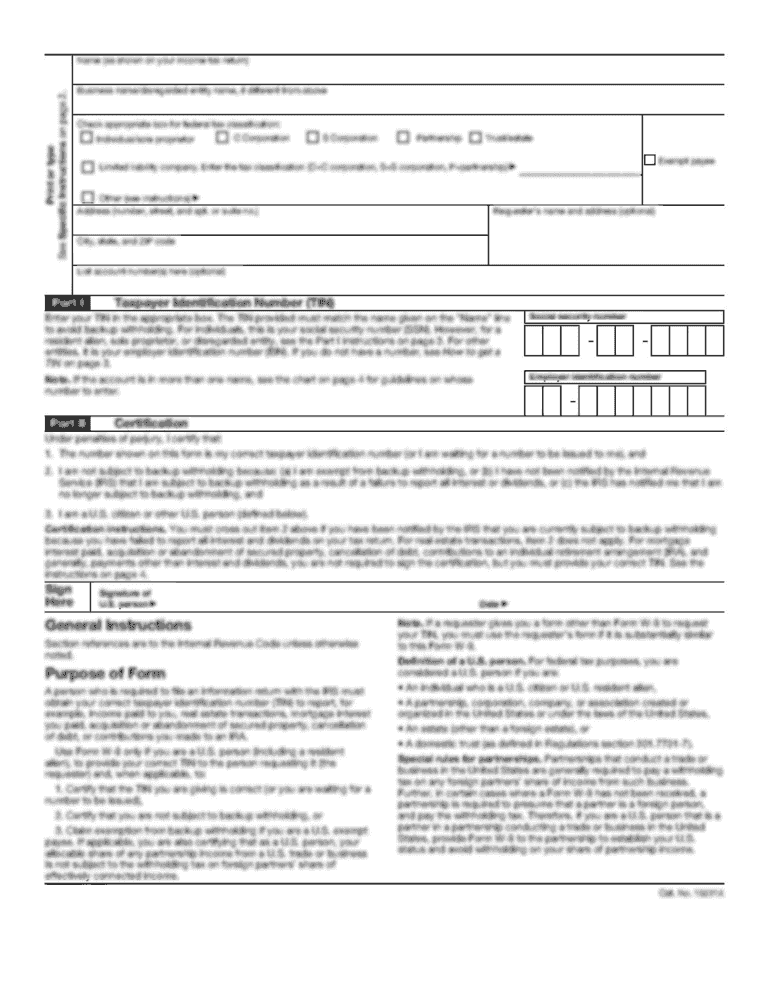
Get 2015 Users Guide For 2015 Department Property Tax Data Files - Sdrftp03 Dor State Fl
How it works
-
Open form follow the instructions
-
Easily sign the form with your finger
-
Send filled & signed form or save
How to fill out the 2015 Users Guide For 2015 Department Property Tax Data Files - Sdrftp03 Dor State Fl online
This guide provides comprehensive instructions for completing the 2015 Users Guide For 2015 Department Property Tax Data Files. It is designed to assist users, whether they are familiar with legal terms or not, in navigating and filling out the necessary forms online.
Follow the steps to successfully complete the form online.
- Click ‘Get Form’ button to obtain the form and open it in the online editor.
- Review the introduction section of the guide to understand its purpose and scope, ensuring you have the latest information relevant to property tax data files.
- Begin with the 'Name – Address – Legal (NAL) Files' section. Fill in Field 1 (County Number) by locating the correct two-digit county number from the provided list.
- Progress to Field 2 (Parcel Identification Code), entering the unique code assigned by the local property appraiser applicable to your parcel.
- In Field 3 (File Type), confirm that the character 'R' is entered to designate data related to real property.
- Continue entering information into each subsequent field, referring to the definitions and examples in the guide to ensure accuracy.
- Once all fields are populated, review your entries for completeness and accuracy against the information requirement outlined in the User's Guide.
- After final verification, you can choose to save changes, download, print, or share the completed form as needed.
Start filling out your forms online today to ensure compliance with the Department of Revenue's guidelines.
Fax numbers are usually 11 or 12 digits long, depending on the owner's global location. International numbers typically have at least 11 digits (+1-907-555-1234), while local numbers are usually 7 to 10 digits because they exclude the country code.
Industry-leading security and compliance
US Legal Forms protects your data by complying with industry-specific security standards.
-
In businnes since 199725+ years providing professional legal documents.
-
Accredited businessGuarantees that a business meets BBB accreditation standards in the US and Canada.
-
Secured by BraintreeValidated Level 1 PCI DSS compliant payment gateway that accepts most major credit and debit card brands from across the globe.


