Loading
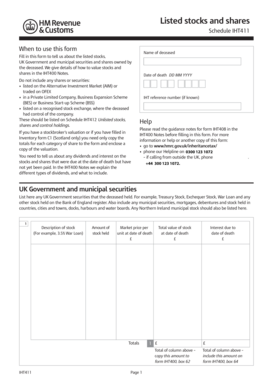
Get Iht411 2020-2026
How it works
-
Open form follow the instructions
-
Easily sign the form with your finger
-
Send filled & signed form or save
How to fill out the Iht411 online
The Iht411 form is essential for reporting the listed stocks, shares, and securities owned by a deceased individual. This guide will provide clear and supportive instructions on how to accurately complete the form online, ensuring that all necessary fields and sections are covered.
Follow the steps to accurately fill out the Iht411 form online.
- Press the ‘Get Form’ button to obtain the Iht411 form and open it for editing.
- In the first section, enter the name of the deceased. This should be the full legal name as it appears on official documents.
- Next, input the date of death in the format DD MM YYYY. Make sure to double-check this information as it is crucial for the form.
- If known, provide the inheritance tax reference number. This number is associated with the deceased's estate.
- In the section for UK Government and municipal securities, list all relevant items, including their descriptions, amounts held, market price at the date of death, and calculate the total value for each entry.
- For listed stocks, shares, and investments, you will need to complete a similar grid. List the name of the company, type of shares or stock, amount held, market price at the date of death, and any dividends or interest due.
- Once all information is accurately entered, verify that totals in the respective columns are correct to ensure that the correct figures are copied to form IHT400.
- Finally, after confirming all entries, save your changes. You can then download, print, or share the completed form as needed.
Start completing your Iht411 form online today for accurate reporting.
In the UK, individuals can inherit up to a threshold value without incurring tax, which is subject to the current tax laws. As of now, this threshold is £325,000. Anything above this amount may be subject to inheritance tax. To find more detailed information and resources, visit Iht411 for an easy-to-understand breakdown of these financial facets.
Industry-leading security and compliance
US Legal Forms protects your data by complying with industry-specific security standards.
-
In businnes since 199725+ years providing professional legal documents.
-
Accredited businessGuarantees that a business meets BBB accreditation standards in the US and Canada.
-
Secured by BraintreeValidated Level 1 PCI DSS compliant payment gateway that accepts most major credit and debit card brands from across the globe.


