Loading
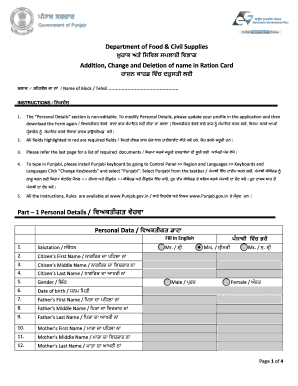
Get Addition Change And Deletion Of Name In Ration Card 2020-2025
How it works
-
Open form follow the instructions
-
Easily sign the form with your finger
-
Send filled & signed form or save
How to fill out the Addition Change And Deletion Of Name In Ration Card online
This guide provides clear instructions on how to complete the Addition Change And Deletion Of Name In Ration Card form online. Whether you need to add, change, or delete a name, this comprehensive guide will assist you effectively.
Follow the steps to complete the form successfully.
- Press the ‘Get Form’ button to access the form and open it in your preferred editor.
- Review the ‘Personal Details’ section, which is non-editable. If you need to modify any personal details, update your profile and download the form again.
- Fill out all required fields, noted by red highlighting. Ensure accuracy in the following fields: Salutation, First Name, Middle Name, Last Name, and other personal identification details.
- Provide your address details, including both permanent and current addresses, ensuring to select whether they are in rural or urban areas.
- In the ‘Service Details’ section, enter your application number, mode of delivery, and processing details accurately.
- Select the correct application type and specify whether you wish to add, change, or delete a name. Answer the questions about previous ration cards and provide any supporting information.
- Refer to the last page for a list of required documents. Make sure to have scanned copies of all mandatory documents ready for upload.
- Review the entire form for completeness and accuracy before submission.
- Once finalized, save your changes, and you can download, print, or share the form as needed.
Start completing your Addition Change And Deletion Of Name In Ration Card online today.
Applying for a new ration card online in Delhi is made easy through the official government portal. Navigate to the section for applying for a ration card and provide necessary details, including personal information and documents. This assists in the process of the Addition Change And Deletion Of Name In Ration Card, ensuring all your records are up to date.
Industry-leading security and compliance
US Legal Forms protects your data by complying with industry-specific security standards.
-
In businnes since 199725+ years providing professional legal documents.
-
Accredited businessGuarantees that a business meets BBB accreditation standards in the US and Canada.
-
Secured by BraintreeValidated Level 1 PCI DSS compliant payment gateway that accepts most major credit and debit card brands from across the globe.


