Loading
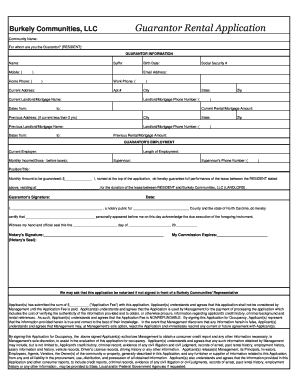
Get Guarantor Rental Application - Burkely Communities
How it works
-
Open form follow the instructions
-
Easily sign the form with your finger
-
Send filled & signed form or save
How to fill out the Guarantor Rental Application - Burkely Communities online
This guide provides clear instructions on completing the Guarantor Rental Application for Burkely Communities online. Follow the step-by-step process to ensure all necessary information is accurately provided.
Follow the steps to successfully complete your application
- Press the ‘Get Form’ button to retrieve the application form and open it in the editor.
- Fill in the section for the individual for whom you are acting as a guarantor, indicating the resident's name.
- Provide your personal information in the 'Guarantor Information' section, including your name, mobile number, birth date, home phone number, email address, work phone number, current address, and the contact details of your current landlord or mortgage provider.
- Complete the fields for your previous landlord or mortgage information, if applicable, including the names and contact details of your previous landlord or mortgage provider.
- Indicate your current rental or mortgage amount and previous rental or mortgage amount, as relevant.
- In the 'Guarantor's Employment' section, list your current employer, length of employment, monthly gross income, supervisor's name and phone number, and your job title or position.
- Specify the monthly amount you are guaranteeing.
- Sign and date the form in the designated areas to attest to the information provided.
- If notarization is required, ensure this is completed by a notary public in the indicated space.
- Review your completed application for accuracy, then proceed to save changes, download, print, or share the form as needed.
Complete your Guarantor Rental Application online today to ensure a smooth rental process.
0:56 2:06 How to Add a Folder to the Chrome Bookmarks Bar - YouTube YouTube Start of suggested clip End of suggested clip And hover over that folder and drop it in and so now you'll see this. So you can have multipleMoreAnd hover over that folder and drop it in and so now you'll see this. So you can have multiple folders with multiple links all accessible. Right there from the bookmarks. Bar.
Industry-leading security and compliance
US Legal Forms protects your data by complying with industry-specific security standards.
-
In businnes since 199725+ years providing professional legal documents.
-
Accredited businessGuarantees that a business meets BBB accreditation standards in the US and Canada.
-
Secured by BraintreeValidated Level 1 PCI DSS compliant payment gateway that accepts most major credit and debit card brands from across the globe.


