Loading
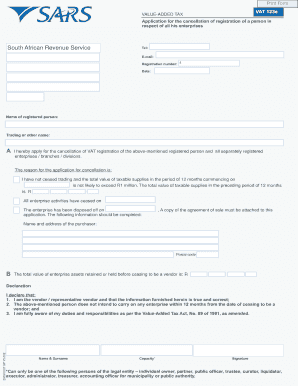
Get Vat123
How it works
-
Open form follow the instructions
-
Easily sign the form with your finger
-
Send filled & signed form or save
How to fill out the Vat123 online
Filling out the Vat123 form is an essential process for users wishing to apply for the cancellation of VAT registration. This guide provides clear, step-by-step instructions to ensure that you complete the form accurately and efficiently.
Follow the steps to complete the Vat123 form successfully.
- Click the ‘Get Form’ button to access the Vat123 document and open it in the editor for completion.
- Begin by filling out the registration number and date in the appropriate fields. Ensure that all numerical details are accurate.
- Provide the name of the registered person and any trading or other name, if applicable. Accuracy in this section is crucial, as it identifies the entity applying for cancellation.
- Select the reason for the application from the available options. Indicate if you have ceased trading and if the total value of taxable supplies will exceed R1 million in the next 12 months.
- If the enterprise has been disposed of, fill in the name and address of the purchaser, along with the postal code. Attach a copy of the agreement of sale to support your application.
- Provide the total value of enterprise assets retained or held before ceasing to be a vendor. This ensures transparency and compliance with tax regulations.
- In the declaration section, sign your name, state your capacity (one of the designated roles), and ensure all information provided is true and correct.
- Once all fields are completed, review your entries for accuracy. You may then save changes, download a copy of the form, or print it for your records.
Start filling out your Vat123 form online today for a seamless experience.
Filling foreign income requires you to document earnings from international sources. Be sure to convert foreign currencies into your local currency accurately. The Vat123 platform provides resources and tips for properly filling in foreign income, ensuring compliance and correctness.
Industry-leading security and compliance
US Legal Forms protects your data by complying with industry-specific security standards.
-
In businnes since 199725+ years providing professional legal documents.
-
Accredited businessGuarantees that a business meets BBB accreditation standards in the US and Canada.
-
Secured by BraintreeValidated Level 1 PCI DSS compliant payment gateway that accepts most major credit and debit card brands from across the globe.


