Loading
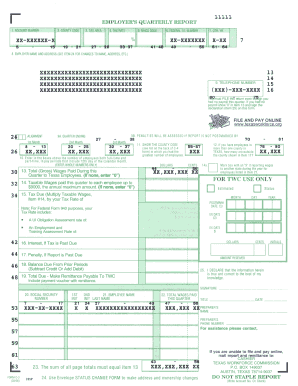
Get Form C 3 2020-2026
How it works
-
Open form follow the instructions
-
Easily sign the form with your finger
-
Send filled & signed form or save
How to fill out the Form C 3 online
Filling out the Form C 3 online can be a straightforward process when you have a guide to follow. This document offers a step-by-step approach to ensure you complete the form accurately and efficiently.
Follow the steps to complete the Form C 3 accurately.
- Click the ‘Get Form’ button to retrieve the form and open it in the provided interface.
- Begin by filling in your personal information in the designated fields. Ensure that your name, address, and contact details are accurate.
- Next, navigate to the section where you will provide information related to your case or purpose for filing. Be thorough and check for any required documentation.
- Continue to the next set of fields where you will need to answer specific questions. Take your time to read each one carefully and respond accordingly.
- Review all the information you have entered to ensure accuracy. This step is crucial to avoid delays in processing.
- Once you are satisfied with the details, you can save your changes, download a copy of the completed form, print it, or share it directly through the provided options.
Start completing your Form C 3 online today for a smoother filing experience.
To file a workers' compensation claim in New York, start by notifying your employer about the injury as soon as possible. Next, ensure you complete the required forms, including the Form C 3, to document your claim properly. Familiarizing yourself with the process will help you navigate the system effectively and secure your entitled benefits.
Industry-leading security and compliance
US Legal Forms protects your data by complying with industry-specific security standards.
-
In businnes since 199725+ years providing professional legal documents.
-
Accredited businessGuarantees that a business meets BBB accreditation standards in the US and Canada.
-
Secured by BraintreeValidated Level 1 PCI DSS compliant payment gateway that accepts most major credit and debit card brands from across the globe.


