Loading
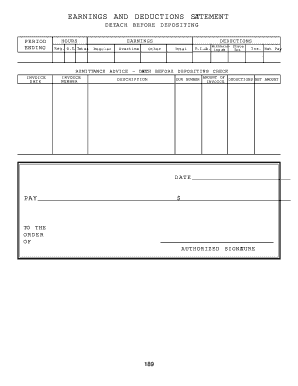
Get Earnings Statement 2020-2026
How it works
-
Open form follow the instructions
-
Easily sign the form with your finger
-
Send filled & signed form or save
How to fill out the Earnings Statement online
Filling out your Earnings Statement online is a straightforward process designed to ensure accurate and timely reporting of your earnings and deductions. This guide will walk you through the necessary steps to complete the form efficiently and correctly.
Follow the steps to complete your Earnings Statement accurately.
- Select the ‘Get Form’ button to access the Earnings Statement. This will allow you to open the form in your preferred document editor.
- Indicate the hours worked by filling in the corresponding fields for each pay period. Be sure to input the correct Period Ending date to avoid any discrepancies.
- Fill in the section for Earnings. Include entries under Regular Hours, Overtime, and any Other earnings as applicable. Ensure that the totals reflect accurate calculations based on hours worked.
- Next, move to the Deductions section. Carefully input all applicable deductions. This includes Federal Income Contribution Act (FICA) deductions, state tax withholdings, and any other deductions that apply to your situation.
- Calculate the Net Pay by subtracting the total deductions from your total earnings. Make sure your calculations are accurate prior to proceeding.
- Review all entries for accuracy and completeness. It is essential that each field is filled out correctly to avoid any processing delays.
- Once you have completed the form, decide how to proceed: save your changes if you need to return to it later, download the document for printing or sharing, or print it directly for physical submission.
Complete your Earnings Statement online today and ensure your earnings are reported accurately.
To fill in an earnings statement, start by entering your revenue at the top. Then, systematically list all expenses underneath, ensuring clarity. Finally, calculate and input your net income. Platforms such as US Legal Forms include helpful templates to guide you through filling it out correctly.
Industry-leading security and compliance
US Legal Forms protects your data by complying with industry-specific security standards.
-
In businnes since 199725+ years providing professional legal documents.
-
Accredited businessGuarantees that a business meets BBB accreditation standards in the US and Canada.
-
Secured by BraintreeValidated Level 1 PCI DSS compliant payment gateway that accepts most major credit and debit card brands from across the globe.


