Loading
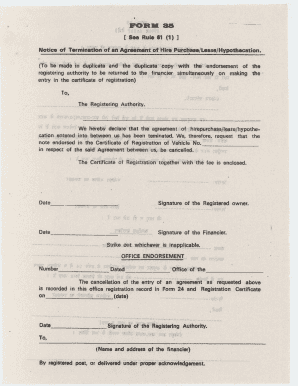
Get Form 35
How it works
-
Open form follow the instructions
-
Easily sign the form with your finger
-
Send filled & signed form or save
How to fill out the Form 35 online
Filling out the Form 35 is a straightforward process that requires careful attention to detail. This guide will help you understand each section of the form and provide step-by-step instructions to ensure accurate completion.
Follow the steps to fill out Form 35 effectively.
- Click the ‘Get Form’ button to obtain the form and open it in your preferred online environment.
- Begin by addressing the form to the Registering Authority. Ensure that the name and address are clearly written to avoid any processing delays.
- Next, declare the termination of the hire purchase, lease, or hypothecation agreement. This section is crucial for validating your request.
- Provide details about the vehicle by filling in the vehicle registration number accurately. This ensures that the request can be processed without confusion.
- Include the date and signatures of both the registered owner and the financier. These signatures attest to the mutual agreement regarding the termination.
- If any part of the form does not apply to your situation, remember to strike out the inapplicable section to make your intentions clear.
- Complete the office endorsement section, where the registering authority will record the cancellation details. This section will be filled out post-processing.
- Finally, ensure that you include a copy of the Certificate of Registration and any applicable fees. Review your form for accuracy before saving your changes.
- Once you have completed all sections, you can choose to download, print, or share the form as needed.
Begin completing your Form 35 online today for a smooth processing experience.
If the loan is completely paid, then the lender will provide you with a No Objection Certificate. Can you remove the HP online? There is no option for HP removal on RC online. You need to perform the removal of hypothecation procedure at the RTO office.
Industry-leading security and compliance
US Legal Forms protects your data by complying with industry-specific security standards.
-
In businnes since 199725+ years providing professional legal documents.
-
Accredited businessGuarantees that a business meets BBB accreditation standards in the US and Canada.
-
Secured by BraintreeValidated Level 1 PCI DSS compliant payment gateway that accepts most major credit and debit card brands from across the globe.


