Loading
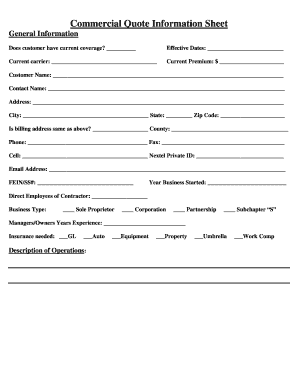
Get Group Information Form 2020-2026
How it works
-
Open form follow the instructions
-
Easily sign the form with your finger
-
Send filled & signed form or save
How to fill out the Group Information Form online
Filling out the Group Information Form online can streamline the process of gathering essential information for your group or organization. This guide provides a straightforward approach to completing each section of the form, ensuring that you meet all necessary requirements.
Follow the steps to complete the Group Information Form effectively.
- Click ‘Get Form’ button to access the Group Information Form and open it in an online editor.
- Begin by providing general information. Include whether the customer has current coverage, the effective dates, and details about the current carrier and premium.
- Fill in the customer and contact information, including their name, contact name, address, city, state, zip code, and county. Indicate if the billing address is the same as the provided address and include relevant contact numbers and email addresses.
- Enter the business information, such as the year established, business type, and the number of direct employees. Specify the type of insurance needed by checking the appropriate boxes.
- For workers’ compensation, indicate the limits required, number of employees, and whether subcontractors are used. Provide payroll information based on job descriptions listed.
- In the general liability section, specify the limits requested, total direct payroll, gross receipts, and details about subcontracted work, including any certificates required.
- Complete the sections regarding equipment, auto, and property details by entering necessary information about valued items, vehicle schedules, and property information as outlined.
- Once all fields are completed, review the information for accuracy. You can then save changes, download, print, or share the form as needed.
Take the next step in your documentation process by completing your forms online today.
To view groups in PowerShell, the Get-ADGroup cmdlet is quite handy. Running this command will list all available groups in your Active Directory or Azure environment. By utilizing this functionality, you can easily monitor and maintain an accurate group information form.
Industry-leading security and compliance
US Legal Forms protects your data by complying with industry-specific security standards.
-
In businnes since 199725+ years providing professional legal documents.
-
Accredited businessGuarantees that a business meets BBB accreditation standards in the US and Canada.
-
Secured by BraintreeValidated Level 1 PCI DSS compliant payment gateway that accepts most major credit and debit card brands from across the globe.


