Loading
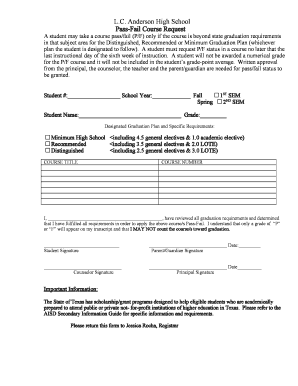
Get Lc Anderson High School Pass-fail Course Request
How it works
-
Open form follow the instructions
-
Easily sign the form with your finger
-
Send filled & signed form or save
How to fill out the LC Anderson High School Pass-Fail Course Request online
Filling out the LC Anderson High School Pass-Fail Course Request is an important process for students wanting to take a course on a pass/fail basis. This guide will walk you through each step to ensure a smooth online submission.
Follow the steps to complete your Pass-Fail Course Request accurately.
- Click ‘Get Form’ button to obtain the form and open it in the editor.
- Fill in your student number and the school year in the designated fields. Be sure to indicate whether it is for the fall or spring semester.
- Provide your full name and current grade in the appropriate sections.
- Select your designated graduation plan from the options provided: Minimum, Recommended, or Distinguished. Ensure you understand the specific requirements for your chosen plan.
- Enter the course title and course number for which you are requesting pass/fail status.
- In the declaration statement, include your name to confirm that you have reviewed graduation requirements and are eligible to apply for P/F status.
- Sign and date the form in the student signature area. Ensure accuracy of the date.
- Seek signatures from your parent/guardian and your counselor in the designated spaces. Make sure these are obtained before submission.
- Have the principal sign the form. This approval is necessary for your request to be processed.
- After all required signatures are obtained, review the form for completeness and accuracy.
- Save changes, download, print, or share the form as needed to submit it to Jessica Rocha, Registrar.
Begin the process now by filling out your LC Anderson High School Pass-Fail Course Request online.
Bookmarks help you keep track of where you're at in a book It's important to keep track of your pages in a book, especially if you're a reader who tends to read more than one book at a time.
Industry-leading security and compliance
US Legal Forms protects your data by complying with industry-specific security standards.
-
In businnes since 199725+ years providing professional legal documents.
-
Accredited businessGuarantees that a business meets BBB accreditation standards in the US and Canada.
-
Secured by BraintreeValidated Level 1 PCI DSS compliant payment gateway that accepts most major credit and debit card brands from across the globe.


