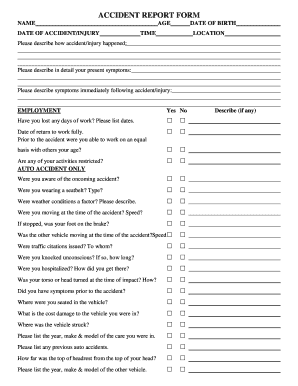
Get Slip And Fall Intake Form 2020-2026
How it works
-
Open form follow the instructions
-
Easily sign the form with your finger
-
Send filled & signed form or save
How to fill out the Slip And Fall Intake Form online
Completing the Slip And Fall Intake Form online is a crucial step in addressing your injury claim. This guide provides clear instructions on how to fill out each section effectively, ensuring that all necessary information is included for proper evaluation.
Follow the steps to fill out the Slip And Fall Intake Form smoothly.
- Press the ‘Get Form’ button to access the form and open it in your preferred online editor.
- Begin by filling in your personal details: name, age, and date of birth in the specified fields. Ensure accuracy to avoid potential issues.
- Provide the date and time of the accident/injury, as well as the exact location where it occurred. Detailing these elements helps in substantively addressing your claim.
- In the section labeled 'Please describe how the accident/injury happened,' write a concise but thorough account of the event. This is your opportunity to share the context and circumstances surrounding your experience.
- Next, describe your present symptoms in the designated field. Be as specific as possible regarding how you feel now.
- Follow this by detailing the symptoms you experienced immediately after the accident. This can help in establishing the severity of your injury.
- Indicate your employment status by checking 'Yes' or 'No' and providing any necessary explanations if applicable. If you have lost work days, note the specific dates in the appropriate section.
- Complete additional employment-related questions regarding your ability to work pre-accident and any activity restrictions you may currently face.
- If applicable, answer all sections related to auto accidents by checking the appropriate options and providing necessary details, such as whether traffic citations were issued.
- List any symptoms you have noticed since the accident by checking the relevant boxes. This information is vital for understanding your ongoing health concerns.
- Fill out insurance details for your auto and health insurance, ensuring you include company names, addresses, phone numbers, and policy numbers.
- Provide your attorney's information, if you have one, along with contact details of any doctors or hospitals you have consulted regarding your injuries.
- Finally, sign and date the form. Ensure that you review all your inputs for accuracy before finalizing.
- Once you have completed the form, you can save changes, download it, print it, or share it as needed.
Take the first step towards resolving your slip and fall claim by completing the form online today.
The amount you can receive for a slip and fall claim varies based on numerous factors, including the severity of injuries and evidence collected via your Slip And Fall Intake Form. Cases can result in substantial settlements, sometimes ranging from thousands to even millions of dollars. Factors influencing the outcome may include medical expenses, lost wages, and pain and suffering. A thorough intake process plays an essential role in determining potential compensation.
Industry-leading security and compliance
-
In businnes since 199725+ years providing professional legal documents.
-
Accredited businessGuarantees that a business meets BBB accreditation standards in the US and Canada.
-
Secured by BraintreeValidated Level 1 PCI DSS compliant payment gateway that accepts most major credit and debit card brands from across the globe.


