Loading
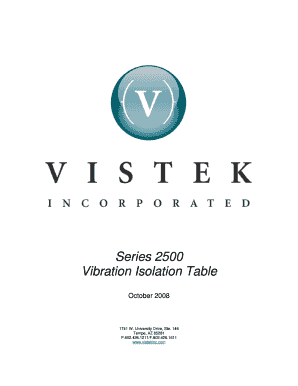
Get Series 2500 Vibration Isolation Table - Meyer Instruments Inc
How it works
-
Open form follow the instructions
-
Easily sign the form with your finger
-
Send filled & signed form or save
How to fill out the Series 2500 Vibration Isolation Table - Meyer Instruments Inc online
Filling out the Series 2500 Vibration Isolation Table form can appear daunting, but with the right guidance, you can navigate through it with confidence. This user-friendly guide will provide you with clear, step-by-step instructions to ensure you accurately complete the form online.
Follow the steps to successfully complete the online form.
- Begin by pressing the ‘Get Form’ button to access the Series 2500 Vibration Isolation Table form. This will open the document in the online editor, allowing you to fill it out conveniently.
- Identify the dimensions you need for the vibration isolation table. Refer to the size selection chart included in the document, which provides a range of measurements from which to choose.
- Select the correct part number prefix based on your chosen dimensions. Ensure you understand the options available for width, depth, and height of the table.
- Decide on the isolation area location. Indicate whether you want it positioned at the center, the left side, or the right side of the table by entering ‘C’, ‘L’, or ‘R’ in the designated field of the form.
- Determine the weight of the instrument that will be placed on the table. Match this weight with the corresponding payload part number from the provided chart to ensure correct support.
- If additional features are desired, select from optional accessories available, such as shelves or cable management. Each option has a specific part number that should be recorded.
- Once all sections are filled out, review your entries for accuracy. To finalize, you will have the option to save changes, download a copy, print the form, or share it as needed.
Complete your Series 2500 Vibration Isolation Table document online today!
Industry-leading security and compliance
US Legal Forms protects your data by complying with industry-specific security standards.
-
In businnes since 199725+ years providing professional legal documents.
-
Accredited businessGuarantees that a business meets BBB accreditation standards in the US and Canada.
-
Secured by BraintreeValidated Level 1 PCI DSS compliant payment gateway that accepts most major credit and debit card brands from across the globe.


