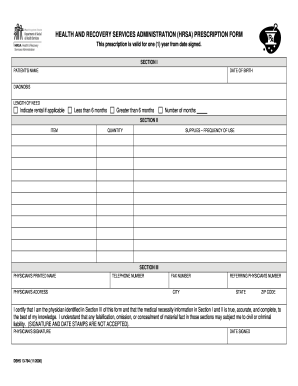
Get Health Recovery Services Administration Prescription Form 2020-2025
How it works
-
Open form follow the instructions
-
Easily sign the form with your finger
-
Send filled & signed form or save
How to fill out the Health Recovery Services Administration Prescription Form online
Filling out the Health Recovery Services Administration Prescription Form online is a straightforward process designed to streamline access to necessary medical resources. This guide will walk you through each step, ensuring you complete the form accurately to meet your health needs.
Follow the steps to successfully fill out the Health Recovery Services Administration Prescription Form online.
- Click ‘Get Form’ button to obtain the form and open it in the digital editor.
- Begin with Section I of the form. Enter the patient’s full name in the designated field, followed by their date of birth. Next, specify the diagnosis and the length of need for the prescription. If applicable, indicate whether the rental is for less than 6 months or greater than 6 months, and provide the number of months as necessary.
- Proceed to Section II, where you will list the item required, the quantity needed, and the frequency of use for the supplies. Ensure that all details accurately reflect the patient’s medical requirements.
- In Section III, input the physician’s printed name along with their address, telephone number, fax number, city, state, and zip code. Make certain that this information is accurate, as it will facilitate communication regarding the prescription.
- The physician must certify the accuracy of the information provided in Sections I and II. This section requires the physician’s signature and the date signed. Stamps or signatures not executed by the physician will not be accepted.
- Once all fields are filled out correctly, you can save changes, download, print, or share the form as needed to complete the submission process.
Fill out your Health Recovery Services Administration Prescription Form online today to ensure timely access to necessary resources.
A MAR form, or Medication Administration Record, is used to document medications given to a patient. It tracks what medications were administered, the time of administration, and any relevant notes regarding the patient. The Health Recovery Services Administration Prescription Form can be an essential tool in creating a secure and effective MAR for every patient.
Industry-leading security and compliance
-
In businnes since 199725+ years providing professional legal documents.
-
Accredited businessGuarantees that a business meets BBB accreditation standards in the US and Canada.
-
Secured by BraintreeValidated Level 1 PCI DSS compliant payment gateway that accepts most major credit and debit card brands from across the globe.


