Loading
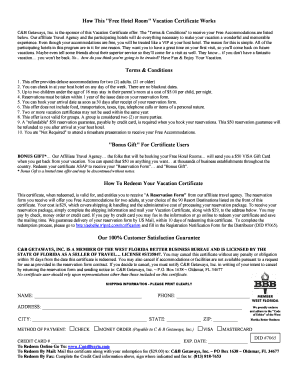
Get Vacation Certificate Back With Notificationdoc
How it works
-
Open form follow the instructions
-
Easily sign the form with your finger
-
Send filled & signed form or save
How to fill out the Vacation Certificate Back With Notificationdoc online
The Vacation Certificate Back With Notificationdoc allows users to redeem a vacation offer that includes free hotel accommodations. This guide provides clear instructions on how to effectively complete the form online, ensuring all necessary information is accurately submitted.
Follow the steps to complete your vacation certificate form online.
- Press the ‘Get Form’ button to access the form and open it in your preferred editor.
- Fill in your personal shipping information clearly, ensuring to include your full name, phone number, and complete address (city, state, and zip code).
- Select your preferred method of payment by checking the appropriate box for check, money order, or credit card.
- If opting to pay by credit card, provide your credit card number and expiration date in the designated fields.
- Review all completed information for accuracy before proceeding to submit the form.
- Save the changes you have made, ensuring that the form includes all necessary details.
- Download and print a copy of the completed form for your records.
- Follow instructions provided to share or submit your completed form, either online or through physical mail.
Start filling out your vacation certificate form online today for a chance to enjoy free accommodations!
Job Aid Date of administration. Vaccine manufacturer. Vaccine lot number. Name and title of the person who administered the vaccine and address of the facility where the permanent record will reside. Vaccine information statement (VIS) Date printed on the VIS. Date the VIS was given to the patient or parent/guardian.
Industry-leading security and compliance
US Legal Forms protects your data by complying with industry-specific security standards.
-
In businnes since 199725+ years providing professional legal documents.
-
Accredited businessGuarantees that a business meets BBB accreditation standards in the US and Canada.
-
Secured by BraintreeValidated Level 1 PCI DSS compliant payment gateway that accepts most major credit and debit card brands from across the globe.


