Loading
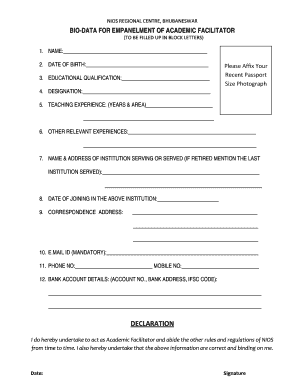
Get Bio Data Form Odisha
How it works
-
Open form follow the instructions
-
Easily sign the form with your finger
-
Send filled & signed form or save
How to fill out the Bio Data Form Odisha online
The Bio Data Form Odisha is an essential document for the empanelment of academic facilitators. This guide provides clear and detailed instructions for filling out the form online, ensuring that you can complete it efficiently and accurately.
Follow the steps to complete your Bio Data Form online
- Click 'Get Form' button to access the Bio Data Form and open it in your chosen editor.
- In the first section, enter your name in block letters. Ensure that you provide your full legal name as it appears on your official documents.
- Next, fill in your date of birth. Use the format specified in the form, ensuring accuracy as this information may be verified.
- Provide your educational qualifications. List your highest degree first and include any relevant certifications or diplomas.
- Attach a recent passport-sized photograph in the designated area. Ensure that the photo meets the required specifications.
- Indicate your current designation or the position you are applying for. This should reflect your most recent role in education.
- Detail your teaching experience by stating the number of years and the areas in which you have taught. Include specific subjects if applicable.
- Mention any other relevant experiences that may enhance your application, such as training or workshops attended.
- Provide the name and address of the institution where you are currently serving or have last served. If retired, mention the last institution you were associated with.
- Fill in the date you joined the above institution, ensuring it aligns with your official records.
- Complete your correspondence address, ensuring to provide a complete and accurate address for any future correspondence.
- Enter your mandatory email ID. This will be used for communication regarding your application.
- Provide your phone number and mobile number. Ensure these are current numbers where you can be reached.
- Fill out your bank account details, including account number, bank address, and IFSC code. This information is crucial for any financial transactions.
- Read the declaration carefully. By signing the form, you confirm that the information provided is accurate and agree to abide by the rules and regulations set by NIOS.
- Finally, save your completed form, and choose to download, print, or share it as needed.
Complete your Bio Data Form online today to ensure a smooth application process.
Creating a bio sample involves drafting a document that showcases your details in a structured format. Begin with your contact information and personal profile, then list your educational qualifications and experiences. You may utilize Bio Data Form Odisha templates available on platforms like US Legal Forms, which offer strong examples for reference.
Industry-leading security and compliance
US Legal Forms protects your data by complying with industry-specific security standards.
-
In businnes since 199725+ years providing professional legal documents.
-
Accredited businessGuarantees that a business meets BBB accreditation standards in the US and Canada.
-
Secured by BraintreeValidated Level 1 PCI DSS compliant payment gateway that accepts most major credit and debit card brands from across the globe.


