Loading
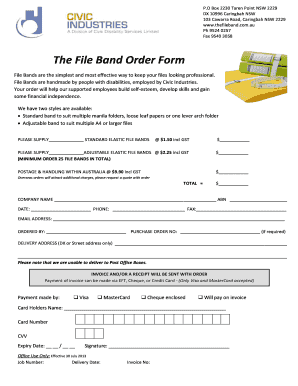
Get The File Band Order Form - Civic Lifestyles
How it works
-
Open form follow the instructions
-
Easily sign the form with your finger
-
Send filled & signed form or save
How to fill out the The File Band Order Form - Civic Lifestyles online
Filling out The File Band Order Form - Civic Lifestyles is a straightforward process that enables you to order high-quality file bands while supporting individuals with disabilities. This guide will walk you through each section of the form to ensure a smooth experience.
Follow the steps to complete the form easily.
- Click ‘Get Form’ button to obtain the form and open it in the editor.
- In the first section, indicate the quantity of standard elastic file bands you wish to order by filling in the blank space provided. Each band is priced at $1.50 including GST. Multiply the quantity by the price to calculate the cost.
- Next, specify how many adjustable elastic file bands you need in the corresponding section. Each adjustable band is priced at $2.25 including GST. Remember, the minimum order is 25 file bands in total.
- Add postage and handling fees from Australia, which is a set price of $9.90 including GST. If you are placing an overseas order, make a note to request a quote.
- Calculate the total amount for your order by summing the costs from previous sections, and write the total in the designated area.
- Provide your company name and ABN. Fill out the date, phone number, and fax number in the relevant fields.
- Include your email address to ensure you receive an invoice or receipt with your order.
- Fill in the name of the person placing the order and add the purchase order number if required. Provide the delivery address, keeping in mind that P.O. Boxes cannot be delivered to.
- In the payment section, select your payment method: either Visa, MasterCard, cheque enclosed, or 'will pay on invoice.' If using a card, fill in the cardholder's name, card number, CVV, and expiry date.
- Finally, ensure you sign the form where indicated to authorize the payment.
- After filling out the form, save your changes. You may also choose to download, print, or share the form.
Complete your The File Band Order Form - Civic Lifestyles online today to support a good cause while managing your files effectively.
To save a spreadsheet as CSV: Open your spreadsheet in Numbers. Click File → Export To → CSV: In the Advanced Options section, select UTF-8 for text encoding and click Next… Enter the file name and select the location where you want to save the file, then click Export.
Industry-leading security and compliance
US Legal Forms protects your data by complying with industry-specific security standards.
-
In businnes since 199725+ years providing professional legal documents.
-
Accredited businessGuarantees that a business meets BBB accreditation standards in the US and Canada.
-
Secured by BraintreeValidated Level 1 PCI DSS compliant payment gateway that accepts most major credit and debit card brands from across the globe.


