Loading
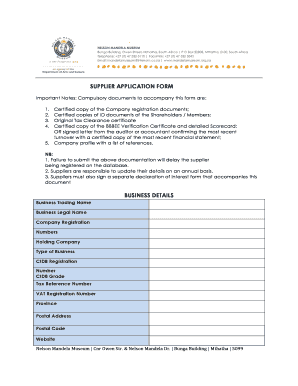
Get Coega Database
How it works
-
Open form follow the instructions
-
Easily sign the form with your finger
-
Send filled & signed form or save
How to fill out the Coega Database online
Filling out the Coega Database form is a crucial step for suppliers seeking to register within the database. This guide will provide clear and comprehensive instructions on how to complete each section of the form online.
Follow the steps to successfully complete the Coega Database form.
- Click the ‘Get Form’ button to obtain the Coega Database form and open it for editing.
- Begin by entering the business details. Fill in fields such as Business Trading Name, Business Legal Name, and Company Registration Numbers accurately. Ensure that your registered name aligns with your legal documents.
- Provide information about the type of business you operate. Indicate if you are a Partnership, Sole Proprietor, Close Corporation, Public Company, or Private Company. Select the most relevant option.
- Fill in the SMME status section by using the provided table. Assess your enterprise's annual turnover and total asset value, selecting the appropriate box that matches your business category.
- Complete the banking details section. Provide the bank name, branch number, account number, and other requested banking information. This section must be certified by the bank.
- In the supplier profile section, answer questions about your technical and quality management standards. Specify if your business needs registration with any professional bodies and detail any quality management certifications.
- Submit your fraud policy information by answering the questions regarding your company’s policies on crime reporting and misconduct reporting, ensuring you provide truthful information.
- Ensure all compulsory documents accompany your submission. The required documents include certified company registration documents, ID copies of shareholders, a tax clearance certificate, and a BBBEE verification certificate or a letter from an auditor confirming turnover.
- Review all entered information for accuracy. Once confirmed, you can save changes, download, print, or share the completed Coega Database form as necessary.
Begin filling out the Coega Database form online today to ensure your supplier registration is completed efficiently.
The CEO of Coega Development Corporation is a pivotal figure in guiding the organization's vision and operations. This leadership plays a critical role in leveraging the Coega Database to communicate opportunities and developments. Staying informed about such leadership changes can be key for stakeholders and investors.
Industry-leading security and compliance
US Legal Forms protects your data by complying with industry-specific security standards.
-
In businnes since 199725+ years providing professional legal documents.
-
Accredited businessGuarantees that a business meets BBB accreditation standards in the US and Canada.
-
Secured by BraintreeValidated Level 1 PCI DSS compliant payment gateway that accepts most major credit and debit card brands from across the globe.


