Loading
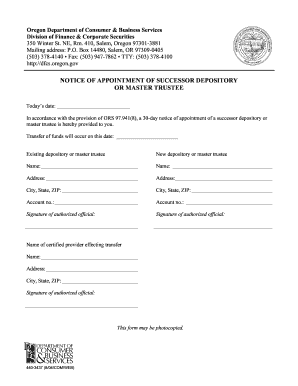
Get Acceptance Of Trustee Form 2020
How it works
-
Open form follow the instructions
-
Easily sign the form with your finger
-
Send filled & signed form or save
How to fill out the Acceptance Of Trustee Form online
This guide will walk you through the process of filling out the Acceptance Of Trustee Form online. By following these clear and concise steps, you will ensure that you complete the form accurately and efficiently.
Follow the steps to complete your form online.
- Click ‘Get Form’ button to obtain the form and open it in the editor.
- Fill in the 'Today's date' field with the current date when you are completing the form.
- Provide the date on which the transfer of funds will occur in the designated field.
- In the 'Existing depository or master trustee' section, enter the name, address, city, state, and ZIP code of the current depository or trustee.
- In the 'New depository or master trustee' section, fill out the same details for the new depository or trustee, including the account number.
- Ensure that the 'Signature of authorized official' fields are signed by the relevant authorized personnel for both the existing and new trustees.
- Complete the 'Name of certified provider effecting transfer' section with the name, address, city, state, ZIP code, and include the authorization signature.
- Once you have filled out all necessary fields, review the entire form for accuracy.
- When you are satisfied with the information provided, save the changes made to the form. You can then download, print, or share the completed form as needed.
Complete your Acceptance Of Trustee Form online today for a streamlined process.
Get form
Experience a faster way to fill out and sign forms on the web. Access the most extensive library of templates available.
The signature of the trustee signifies the individual's formal acceptance of their role and responsibilities outlined in the trust document. This signature is essential for the acceptance of trustee form to be officially recognized. By signing, the trustee agrees to act in the best interest of the beneficiaries and adhere to the provisions of the trust.
Get This Form Now!
Use professional pre-built templates to fill in and sign documents online faster. Get access to thousands of forms.
Industry-leading security and compliance
US Legal Forms protects your data by complying with industry-specific security standards.
-
In businnes since 199725+ years providing professional legal documents.
-
Accredited businessGuarantees that a business meets BBB accreditation standards in the US and Canada.
-
Secured by BraintreeValidated Level 1 PCI DSS compliant payment gateway that accepts most major credit and debit card brands from across the globe.


