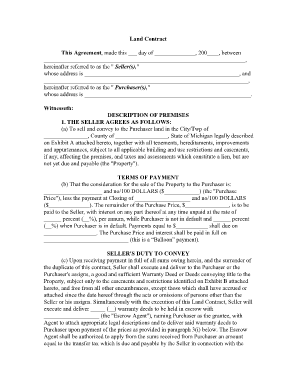
Get Land Contract Calhoun County Bar Association Form
How it works
-
Open form follow the instructions
-
Easily sign the form with your finger
-
Send filled & signed form or save
How to fill out the Land Contract Calhoun County Bar Association Form online
This guide provides a thorough overview of how to complete the Land Contract Calhoun County Bar Association Form online. By following this step-by-step process, you can efficiently fill out the form and ensure all necessary details are accurately captured.
Follow the steps to complete the Land Contract form.
- Click ‘Get Form’ button to obtain the form and open it in your preferred online editor.
- Begin by filling in the date at the top of the form, specifying the day, month, and year of the agreement. This date indicates when the contract originates.
- In the section for Seller(s), enter the full name of the seller or sellers, followed by their address. Ensure the information is accurate as it identifies the party selling the property.
- Next, for Purchaser(s), input the full name of the purchaser or purchasers along with their address. This section names the party buying the property.
- Proceed to the description of the premises. Fill in the City/Township of the property, the County, and the State, ensuring that these align with the legal description attached in Exhibit A.
- For terms of payment, specify the total purchase price in dollars, detail any payments made at closing, and outline the remaining amount along with the applicable interest rates. Clearly state payment schedules.
- Under seller's duty, note that a Warranty Deed or Deeds will be provided upon full payment. Specify the Escrow Agent if one is designated.
- Complete the purchaser's duties including obligations like maintaining the property, paying property taxes, and keeping it insured. Ensure these sections reflect your understanding of responsibilities.
- Fill in additional clauses related to nonpayment of taxes, assignment of contract, possession, and seller's remedies. Lay out any specifics related to each condition.
- Both parties must sign the form at the designated spaces for Seller(s) and Purchaser(s). Include the date of signing next to each signature.
- Finally, review all the entered details for accuracy. Save your changes, download the completed form, print it if necessary, or share it as required.
Ensure your legal agreements are handled efficiently by completing documents online today.
Filling out an agreement requires you to identify the involved parties, clearly state the terms of the agreement, and ensure mutual understanding. It is crucial to detail obligations and benefits for each party to avoid future misunderstandings. The Land Contract Calhoun County Bar Association Form can assist you in this process, providing a structured template that simplifies filling out the agreement. Always keep a signed copy for reference.
Industry-leading security and compliance
-
In businnes since 199725+ years providing professional legal documents.
-
Accredited businessGuarantees that a business meets BBB accreditation standards in the US and Canada.
-
Secured by BraintreeValidated Level 1 PCI DSS compliant payment gateway that accepts most major credit and debit card brands from across the globe.


