Loading
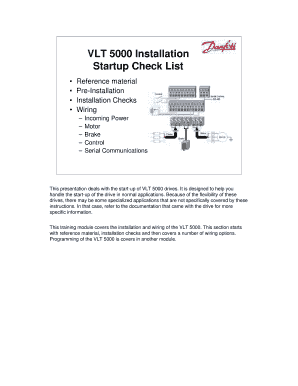
Get Danfoss Drive Start Up Form
How it works
-
Open form follow the instructions
-
Easily sign the form with your finger
-
Send filled & signed form or save
How to fill out the Danfoss Drive Start Up Form online
Filling out the Danfoss Drive Start Up Form online is a straightforward process designed to streamline your drive installation and ensure optimal performance. This guide provides you with step-by-step instructions to successfully complete each section of the form, making the process efficient and user-friendly.
Follow the steps to fill out the Danfoss Drive Start Up Form online.
- Click ‘Get Form’ button to obtain the form and open it in the editor. This will allow you to begin the process of filling it out online.
- Start with the reference material. This section requires you to provide information from the VLT 5000 Instruction Manual, Connection Diagram, and Schematic Diagram. Input relevant details as needed.
- Complete the pre-installation checks. Here, you need to ensure compatibility between the Line Power, AFD, and Motor. Document the motor data information including power, voltage, frequency, current, and speed.
- Fill in the installation checks. This includes confirming that fuses are installed correctly and that the environmental conditions are suitable for the VLT 5000 drive.
- Provide details on wiring the drive. Document general wiring practices, including connections for power input, motor output, and control wiring.
- Once all sections are filled out, review your entries for accuracy. Ensure all details match the specifications outlined in the VLT 5000 documentation.
- Finally, choose to save changes, download a copy, print it, or share the completed form for further processing based on your requirements.
Begin completing your documentation online now to ensure a smooth installation and start-up process.
Error 13 on a Danfoss drive typically signifies a communication or configuration issue. To troubleshoot this error, check wiring and verify settings through the Danfoss Drive Start Up Form for instructions on how to resolve it. Proper troubleshooting will restore functionality and prevent future errors.
Industry-leading security and compliance
US Legal Forms protects your data by complying with industry-specific security standards.
-
In businnes since 199725+ years providing professional legal documents.
-
Accredited businessGuarantees that a business meets BBB accreditation standards in the US and Canada.
-
Secured by BraintreeValidated Level 1 PCI DSS compliant payment gateway that accepts most major credit and debit card brands from across the globe.


