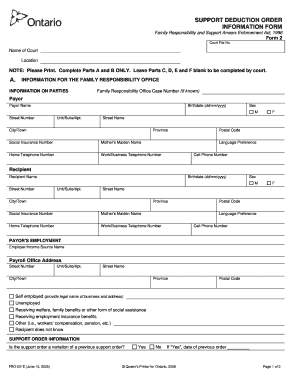
Get Support Deduction Order
How it works
-
Open form follow the instructions
-
Easily sign the form with your finger
-
Send filled & signed form or save
How to fill out the Support Deduction Order online
Filling out the Support Deduction Order online is a structured process that requires careful attention to detail. This guide is designed to assist you in completing each part of the form accurately and efficiently.
Follow the steps to complete your Support Deduction Order
- Click 'Get Form' button to obtain the Support Deduction Order online and open it in your preferred editing tool.
- Begin filling out Part A. Input the Family Responsibility Office Case Number, if known, followed by the details of the Payor. Include the Payor's Name, Birthdate, Sex, Address (Street Number, Unit/Suite/Apt., Street Name, City/Town, Province, Postal Code), Social Insurance Number, Mother's Maiden Name, Home Telephone Number, Work Telephone Number, Language Preference, and Cell Phone Number.
- Continue to fill out the recipient's information. Enter the Recipient's Name, Birthdate, Sex, Address (Street Number, Unit/Suite/Apt., Street Name, City/Town, Province, Postal Code), Social Insurance Number, Mother's Maiden Name, Home Telephone Number, Work Telephone Number, Language Preference, and Cell Phone Number.
- Provide information about the Payor's Employment in the next section. Fill in the Employer/Income Source Name, Payroll Office Address, and specify if the Payor is self-employed, unemployed, receiving welfare, or any other relevant detail.
- Answer the Support Order Information question by indicating whether the support order is a variation of a previous order. If yes, specify the date of the previous order.
- In Part B, specify the type of support order (Temporary or Final) and complete the section for the Amount Payable related to each dependent. Include frequency, the start date, and end date if applicable.
- If there are any special expenses related to children, fill in the relevant section with the children's details, including their Birthdate, Amount, Frequency, Start Date, and End Date.
- Indicate whether any cost of living adjustments apply and provide necessary information if the order is retroactive, including the amount of arrears and payment schedule if applicable.
- Once all sections of Parts A and B are completed, ensure to print or save your changes. You can download, print, or share the finalized form as needed.
Complete your Support Deduction Order online today and take the necessary steps towards managing your support obligations.
To obtain a court order in Ontario, you typically need to file a formal application with the appropriate court. This involves preparing and submitting the required documentation, which can include affidavits and evidence supporting your request. For more clarity on the process, resources like USLegalForms can assist you in understanding the necessary steps and paperwork. Following these guidelines increases your chances of securing the court order you seek.
Industry-leading security and compliance
-
In businnes since 199725+ years providing professional legal documents.
-
Accredited businessGuarantees that a business meets BBB accreditation standards in the US and Canada.
-
Secured by BraintreeValidated Level 1 PCI DSS compliant payment gateway that accepts most major credit and debit card brands from across the globe.


