Loading
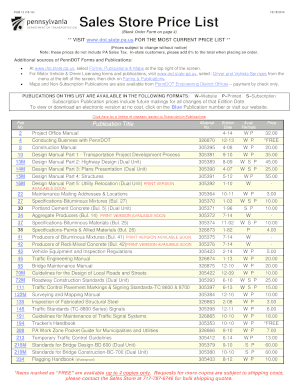
Get Penndot Sales Store
How it works
-
Open form follow the instructions
-
Easily sign the form with your finger
-
Send filled & signed form or save
How to fill out the Penndot Sales Store online
Filling out the Penndot Sales Store form online can streamline the process of ordering various publications and maps from the Pennsylvania Department of Transportation. This guide will help you navigate through each section to ensure a smooth experience.
Follow the steps to complete your order form with ease.
- Click ‘Get Form’ button to obtain the order form and open it in the designated application.
- Fill in the 'Date of Order' field with today's date to document when the order is placed.
- Select the type of order by checking the appropriate box for 'Fax', 'Phone', or 'Mail'.
- Provide your delivery information. Include 'Company Name', 'Telephone Number', 'Contact Person', 'Email', 'Street Address', 'City', 'State', and 'Zip Code'. Make sure to use a street address as P.O. Box deliveries are not accepted.
- List the items you wish to order in the 'ITEM' section by entering the 'Pub No. or Map Type', 'Publication and/or Map Description', 'Material No.', and 'Quantity'. Ensure that you check the PennDOT Sales Store Price List for current item availability and prices.
- If applicable, modify the 'Sales Tax' rate to 0 for tax-exempt orders or orders from out-of-state. Attach an exemption form if necessary.
- Choose your method of payment by checking one of the options: 'VISA', 'Discover', 'Check', 'MasterCard', 'American Express', or 'Money Order'. If using a credit card, enter the card number, expiration date, and sign in the designated area.
- Review the 'Sub Total', 'Total Tax', and *Grand Total fields to confirm the amount due before submitting your order.
- Final steps involve saving your completed form. You may print it for submission by fax or mail. Ensure to submit your order to the provided mailing address or fax number.
Complete your Penndot Sales Store order form online today and access a range of valuable publications and maps effortlessly.
Get form
Experience a faster way to fill out and sign forms on the web. Access the most extensive library of templates available.
To register for PA sales tax, you can utilize the online form provided by the Pennsylvania Department of Revenue. Ensure you have all required details, including your business type and projected sales. The PennDOT Sales Store serves as a valuable resource for finding information and tips to help you successfully complete your registration process.
Get This Form Now!
Use professional pre-built templates to fill in and sign documents online faster. Get access to thousands of forms.
Industry-leading security and compliance
US Legal Forms protects your data by complying with industry-specific security standards.
-
In businnes since 199725+ years providing professional legal documents.
-
Accredited businessGuarantees that a business meets BBB accreditation standards in the US and Canada.
-
Secured by BraintreeValidated Level 1 PCI DSS compliant payment gateway that accepts most major credit and debit card brands from across the globe.


