Loading
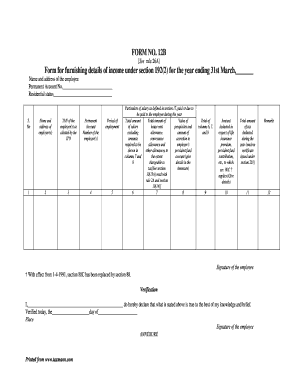
Get Form 12b Sample 2020-2026
How it works
-
Open form follow the instructions
-
Easily sign the form with your finger
-
Send filled & signed form or save
How to fill out the Form 12b Sample online
Filling out the Form 12b Sample is an important step for reporting income details for tax purposes. This guide provides clear and step-by-step instructions to help you complete the form accurately and efficiently.
Follow the steps to complete the Form 12b Sample online.
- Click ‘Get Form’ button to obtain the form and open it in your browser.
- Begin by entering your name and address in the designated field. Ensure that your details are accurate and match your official records.
- Input your Permanent Account Number in the specified section. This number is essential for tax identification.
- Specify your residential status as required. This may impact your tax obligations.
- In the table provided, list the names and addresses of your employers. Include all relevant employers from the specified period.
- Enter the Tax Deduction and Collection Account Number (TAN) of each employer. This identifies your employer for tax purposes.
- Fill in the Permanent Account Number for each employer if available. This helps in tracking contributions and tax deductions.
- Indicate the period of employment for each employer listed. Be specific about the start and end dates.
- Provide particulars of your salary as defined in section 17. Enter the total salary amount, including any allowances and perquisites.
- Record any deductions applicable under section 80C in the designated field. Include contributions to insurance and provident funds.
- Enter the total amount of tax deducted during the year, and ensure to enclose any necessary certificates related to tax deductions.
- Verify all your entries for accuracy before signing the form. Your signature will affirm that the information provided is true to the best of your knowledge.
- Finally, save changes, download a copy of the completed form, and print or share it as needed.
Complete your Form 12b Sample online today to ensure timely and accurate tax reporting.
Similar to its counterpart, Form 12 B is used for collecting information relevant to specific legal obligations. It provides a standardized method for individuals and entities to declare important data. Analyzing a Form 12b Sample can help you see how it operates in different contexts, making it easier to prepare your own documentation. This understanding can help you avoid common pitfalls.
Industry-leading security and compliance
US Legal Forms protects your data by complying with industry-specific security standards.
-
In businnes since 199725+ years providing professional legal documents.
-
Accredited businessGuarantees that a business meets BBB accreditation standards in the US and Canada.
-
Secured by BraintreeValidated Level 1 PCI DSS compliant payment gateway that accepts most major credit and debit card brands from across the globe.


