Loading
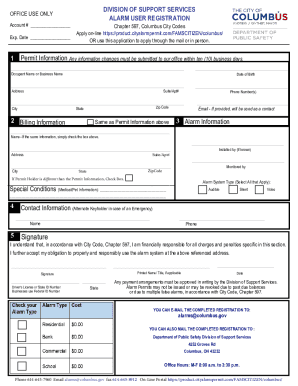
Get City Of Columbus Alarm Permit 2020-2025
How it works
-
Open form follow the instructions
-
Easily sign the form with your finger
-
Send filled & signed form or save
How to fill out the City Of Columbus Alarm Permit online
This guide provides clear instructions on how to complete the City Of Columbus Alarm Permit online. Following these steps will ensure that you accurately fill out the form for your alarm system registration.
Follow the steps to successfully submit your alarm permit registration.
- Click ‘Get Form’ button to obtain the form and open it in the editor.
- Provide your occupant name or business name along with your date of birth in the first section. Fill in your suite or apartment number, address, city, zip code, and state.
- In the billing information section, enter your phone number(s). If the information is the same as the permit information, you can select that option. Additionally, provide an email address that will be used for contact purposes.
- Complete the alarm information section by entering the alarm system name and address. If the installer is known, specify their name. You can also note the monitoring company.
- Indicate if the permit holder is different from the permit information by checking the appropriate box.
- Select all applicable alarm system types, such as audible, silent, or video. Use the section provided for any special conditions or medical/pet information.
- Fill in the contact information for an alternate keyholder in case of an emergency. Provide their name and phone number.
- Finally, read the statement regarding your financial responsibility, sign and date the form, and include your driver's license or state ID number if necessary.
- Once completed, you can save the changes, download, print, or share the form. You also have the option to submit it via email or traditional mail.
Complete your alarm permit application online today for a smooth registration process.
Yes, registering your business in Ohio is an essential step to operate legally. Depending on your business structure, such as an LLC or corporation, you may also need to register with the Secretary of State. Additionally, if you're applying for a City Of Columbus Alarm Permit, ensure your business registration is complete, as this will streamline your permit application process. Always stay informed about local regulations to avoid any complications.
Industry-leading security and compliance
US Legal Forms protects your data by complying with industry-specific security standards.
-
In businnes since 199725+ years providing professional legal documents.
-
Accredited businessGuarantees that a business meets BBB accreditation standards in the US and Canada.
-
Secured by BraintreeValidated Level 1 PCI DSS compliant payment gateway that accepts most major credit and debit card brands from across the globe.


