Loading
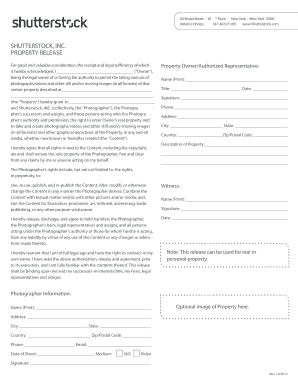
Get Shutterstock, Inc. Property Release 2020-2025
How it works
-
Open form follow the instructions
-
Easily sign the form with your finger
-
Send filled & signed form or save
How to fill out the SHUTTERSTOCK, INC. PROPERTY RELEASE online
The SHUTTERSTOCK, INC. PROPERTY RELEASE is a vital document for granting permission to use photographs and videos of a property. This guide will help you navigate the online form with ease, ensuring each section is completed correctly and effectively.
Follow the steps to complete the form accurately.
- Click 'Get Form' button to obtain the form and access it in the online editor.
- In the first section, fill in your full name as the legal owner or authorized representative of the property. Make sure to print it clearly.
- Provide a detailed description of the property in the designated space, including its address and any relevant distinguishing features.
- Indicate the name of the Photographer who will be allowed to use the images. This may also include Shutterstock, INC. as part of the rights granted.
- Review the rights granted section, acknowledging that the Photographer can use and modify the content without claims from you or anyone acting on your behalf.
- Complete the property owner or authorized representative information, including your title, phone number, and address.
- In the witness section, sign and date the form to confirm your agreement and understanding of the terms.
Complete your SHUTTERSTOCK, INC. PROPERTY RELEASE online today!
Release info on Shutterstock refers to the details associated with a property release or model release that accompany your images. This includes information about the types of releases you have obtained, whether for recognizable property or the likeness of individuals. Including this data helps buyers understand the legal usage rights related to the media.
Industry-leading security and compliance
US Legal Forms protects your data by complying with industry-specific security standards.
-
In businnes since 199725+ years providing professional legal documents.
-
Accredited businessGuarantees that a business meets BBB accreditation standards in the US and Canada.
-
Secured by BraintreeValidated Level 1 PCI DSS compliant payment gateway that accepts most major credit and debit card brands from across the globe.


