Loading
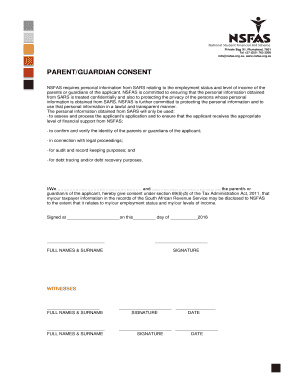
Get Za Nsfas Parent/guardian Consent 2016-2025
How it works
-
Open form follow the instructions
-
Easily sign the form with your finger
-
Send filled & signed form or save
How to fill out the ZA NSFAS Parent/Guardian Consent online
Completing the ZA NSFAS Parent/Guardian Consent form is essential for facilitating the financial support your student requires. This guide will walk you through each step of filling out the form, ensuring a smooth online experience.
Follow the steps to successfully complete the form.
- Press the ‘Get Form’ button to access the form and open it in your preferred document editor.
- Provide your full names and surname in the designated field, ensuring accuracy for identification purposes.
- State the relationship to the applicant by indicating whether you are a parent or guardian.
- Clearly indicate the consent given for the disclosure of taxpayer information from the South African Revenue Service, ensuring you understand the purpose of this consent.
- In the section stating the location, fill in the city and date of signing the form accurately.
- Sign your full name in the designated area to indicate your consent and agreement to the terms stated in the form.
- Include witness information by stating their full names, signatures, and dates in the respective sections.
- Once all fields are completed, ensure to save your changes, and you may choose to download, print, or share the form as needed.
Complete your ZA NSFAS Parent/Guardian Consent form online today.
Sending an email to NSFAS involves addressing it to their official email address, which you can find on their website. Clearly explain your request or concern in the body of the email, and attach any supporting documents. Remember to include your contact information and any reference numbers. This will streamline communication regarding your ZA NSFAS Parent/Guardian Consent and ensure that you receive timely support.
Industry-leading security and compliance
US Legal Forms protects your data by complying with industry-specific security standards.
-
In businnes since 199725+ years providing professional legal documents.
-
Accredited businessGuarantees that a business meets BBB accreditation standards in the US and Canada.
-
Secured by BraintreeValidated Level 1 PCI DSS compliant payment gateway that accepts most major credit and debit card brands from across the globe.


