Loading
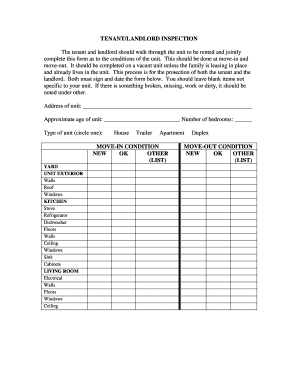
Get Dca Inspection Checklist
How it works
-
Open form follow the instructions
-
Easily sign the form with your finger
-
Send filled & signed form or save
How to fill out the Dca Inspection Checklist online
Completing the Dca Inspection Checklist is essential for documenting the condition of a rental unit at both move-in and move-out. This guide provides a straightforward approach to filling out the form online, ensuring that both tenants and landlords can protect their interests.
Follow the steps to complete the Dca Inspection Checklist effectively
- Click ‘Get Form’ button to access the inspection checklist and open it in the editor.
- Begin by entering the address of the unit in the designated field. Be sure to include all relevant details for clarity.
- Provide the approximate age of the unit and specify the number of bedrooms. This information assists in assessing the property’s condition.
- Select the type of unit from the options provided (house, trailer, apartment, duplex) by circling your choice.
- For the move-in section, evaluate each area of the unit (yard, exterior, kitchen, living room, bathrooms, bedrooms, and other areas). Mark the condition as 'new,' 'ok,' or 'other' as appropriate, and provide descriptions for any issues noted.
- If there are any additional conditions or concerns, list them under the 'other' category.
- Answer questions related to the presence of working smoke detectors, pests, and the condition of furnishings provided by the landlord. Indicate your responses clearly.
- Each party, including both tenants and landlords, should sign and date the form at the designated areas once it is completed.
- After filling in all required information, you can save your changes, download a copy of the form, print it for your records, or share it as necessary.
Complete the Dca Inspection Checklist online today to ensure a smooth rental experience.
A property inspection will typically take about 10 minutes, dependent on the property size – it's not a detailed inventory check.
Industry-leading security and compliance
US Legal Forms protects your data by complying with industry-specific security standards.
-
In businnes since 199725+ years providing professional legal documents.
-
Accredited businessGuarantees that a business meets BBB accreditation standards in the US and Canada.
-
Secured by BraintreeValidated Level 1 PCI DSS compliant payment gateway that accepts most major credit and debit card brands from across the globe.


