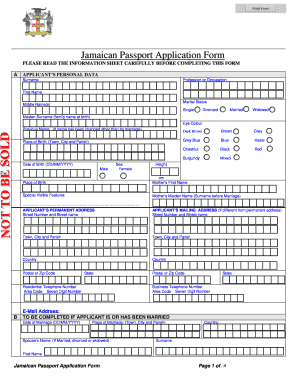
Get How To Fill Out A Jamaican Passport Form
How it works
-
Open form follow the instructions
-
Easily sign the form with your finger
-
Send filled & signed form or save
How to fill out the Jamaican passport application form online
This guide provides a step-by-step approach to completing the Jamaican passport application form online. It is designed to assist users of all experience levels in accurately filling out the necessary sections of the form, ensuring a smooth and efficient application process.
Follow the steps to successfully complete your application
- Press the ‘Get Form’ button to access the application form and launch it within your preferred platform.
- Begin with Section A, which requires the applicant's personal data. Fill in your surname, first name, middle name(s), and maiden surname (if applicable). Select your marital status from the available options.
- In Section B, enter your permanent address details. If your mailing address differs from your permanent address, complete that section as well.
- Move on to the section for applicants who are or have been married. Input the date and place of marriage, spouse’s name, and their country of origin.
- In Section D, if applicable, fill in details regarding any previous passports you have held, including passport number, date of issue, and circumstances surrounding loss if your passport is damaged or lost.
- For emergency contacts in Section F, provide the names, relationships, and contact information of two individuals.
- If applicable, fill out Sections H and I regarding headgear for religious reasons and details for applicants born outside Jamaica.
- Finalize your application by reviewing all sections for accuracy. Save the changes and download the completed form. Print and share it as necessary.
Begin your online application for a Jamaican passport today to ensure a speedy and accurate process.
In Jamaica, required documents for a passport application include your birth certificate, a valid identification, and two photographs that meet passport standards. Depending on your circumstances, you may also need additional documentation, such as a marriage certificate if your name has changed. Preparing these documents is crucial in understanding how to fill out a Jamaican passport form.
Industry-leading security and compliance
-
In businnes since 199725+ years providing professional legal documents.
-
Accredited businessGuarantees that a business meets BBB accreditation standards in the US and Canada.
-
Secured by BraintreeValidated Level 1 PCI DSS compliant payment gateway that accepts most major credit and debit card brands from across the globe.


