Loading
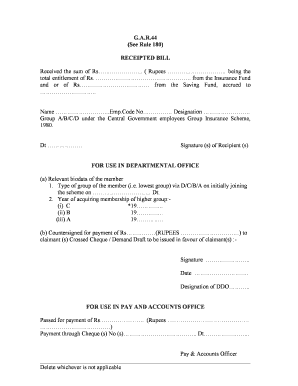
Get Gar 44 Form
How it works
-
Open form follow the instructions
-
Easily sign the form with your finger
-
Send filled & signed form or save
How to fill out the Gar 44 Form online
Filling out the Gar 44 Form online is a straightforward process that allows users to efficiently manage documentation related to insurance claims. This guide provides clear, step-by-step instructions on how to accurately complete the form, ensuring compliance with the guidelines set by the Central Government employees Group Insurance Scheme.
Follow the steps to complete the Gar 44 Form online
- Click ‘Get Form’ button to obtain the form and open it in the editor.
- Begin by entering the total sum received, specifying the amount in Rs and detailing the entitlement from both the Insurance Fund and the Saving Fund. Ensure that you include the full name and the employee code number of the person entitled.
- Fill in the designation and indicate the group type (A/B/C/D) under which the member falls. It's important to provide the exact joining date for the scheme.
- Provide additional details about the member’s biodata, including the year they acquired membership in any higher group, if applicable. List the years accordingly for groups C, B, and A.
- In the 'For use in departmental office' section, appropriately countersign for the payment to the claimant(s). It includes specifying the payment amount and ensuring a cheque or demand draft is issued in their favor. Record the signature, date, and designation of the Drawing and Disbursing Officer (DDO).
- In the 'For use in pay and accounts office' section, authorize the payment and specify the cheque numbers and dates accordingly.
- Once all fields are filled, review the information for accuracy. Make sure to delete any sections that are not applicable before finalizing.
- You may now save your changes, download, print, or share the completed form as needed.
Complete your documentation efficiently by filling out the Gar 44 Form online today.
Industry-leading security and compliance
US Legal Forms protects your data by complying with industry-specific security standards.
-
In businnes since 199725+ years providing professional legal documents.
-
Accredited businessGuarantees that a business meets BBB accreditation standards in the US and Canada.
-
Secured by BraintreeValidated Level 1 PCI DSS compliant payment gateway that accepts most major credit and debit card brands from across the globe.


