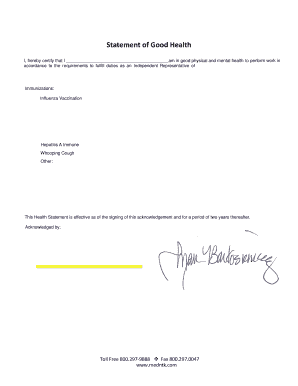
Get Statement Of Good Health Template 2020-2025
How it works
-
Open form follow the instructions
-
Easily sign the form with your finger
-
Send filled & signed form or save
How to fill out the Statement Of Good Health Template online
Filling out the Statement Of Good Health Template is an important step for individuals seeking to certify their physical and mental readiness to perform their roles as Independent Representatives. This guide provides clear instructions on how to complete the form efficiently and accurately.
Follow the steps to effectively complete your Statement Of Good Health Template.
- Click the ‘Get Form’ button to access the Statement Of Good Health Template and open it in the online editing tool.
- Begin by filling in your full name in the designated space to certify your identity.
- Read through the health certification statement carefully and ensure you meet the physical and mental health requirements needed for your role.
- In the immunizations section, check the boxes next to the vaccinations you have received, including options such as Influenza Vaccination, Hepatitis B Vaccine, MMR, and TB skin test, as relevant to your situation.
- If applicable, provide proof of immunization history or any required documentation for the vaccinations indicated.
- Sign and date the form in the designated areas, acknowledging the understanding of the release of health information as described.
- After completion, review your entries for accuracy. Once satisfied, you can save changes, download a copy, print the document, or share it as needed.
Complete your Statement Of Good Health Template online today to ensure a smooth certification process.
The medical certificate of good health for a visa in Spain is a document that verifies your physical fitness and absence of contagious diseases. This certificate is often required for visa applications to ensure the applicant can reside and work in Spain safely. You can use a Statement Of Good Health Template from uslegalforms to create this certificate easily, ensuring you meet all necessary requirements.
Industry-leading security and compliance
-
In businnes since 199725+ years providing professional legal documents.
-
Accredited businessGuarantees that a business meets BBB accreditation standards in the US and Canada.
-
Secured by BraintreeValidated Level 1 PCI DSS compliant payment gateway that accepts most major credit and debit card brands from across the globe.


