Loading
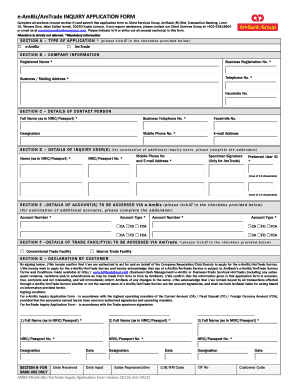
Get E Ambiz
How it works
-
Open form follow the instructions
-
Easily sign the form with your finger
-
Send filled & signed form or save
How to fill out the E Ambiz online
The E Ambiz online form is a vital document for users seeking to access the e-AmBiz and AmTrade services. This guide will provide you with clear, step-by-step instructions on filling out the form accurately to ensure a smooth application process.
Follow the steps to successfully complete your application.
- Press the ‘Get Form’ button to access the form and open it in your preferred document editor.
- Begin with Section A, which requires you to select the type of application by ticking the appropriate checkbox for either e-AmBiz or AmTrade.
- Proceed to Section B to enter your company information. Fill in the registered name, business registration number, business or mailing address, telephone number, and facsimile number where applicable.
- Move to Section C, where you will need to provide details of the contact person. Include their full name as it appears on their NRIC or passport, business telephone number, facsimile number, designation, mobile phone number, and email address.
- In Section D, provide details of the inquiry user(s) you want to nominate. Include full name as per NRIC/Passport, NRIC/Passport number, mobile phone number, and email address. You may also need to provide a specimen signature if applying for AmTrade, and a preferred user ID that is a maximum of 10 characters.
- Section E allows you to list the accounts to be accessed via e-AmBiz. For each account, input the account number and select the account type from the checkboxes provided.
- In Section F, indicate the trade facilities you wish to access via AmTrade by selecting the appropriate option for either the conventional or Islamic trade facility.
- Complete Section G by signing the declaration, confirming your authorization to act on behalf of the company or organization. Ensure all listed users are aware of their responsibilities.
- Once all sections are completed, review the form for accuracy. After confirming all information is correct, you may save changes, download, print, or share the completed form as per your requirements.
Start filling out your E Ambiz application form online today!
If your is locked, immediately contact AmBank's Contact Centre at 03-2178 3188. Your will display the 8-digit Response Code. Press to switch off your . TIPS!
Industry-leading security and compliance
US Legal Forms protects your data by complying with industry-specific security standards.
-
In businnes since 199725+ years providing professional legal documents.
-
Accredited businessGuarantees that a business meets BBB accreditation standards in the US and Canada.
-
Secured by BraintreeValidated Level 1 PCI DSS compliant payment gateway that accepts most major credit and debit card brands from across the globe.


