Loading
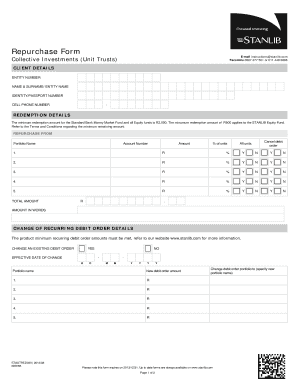
Get Stanlib Online
How it works
-
Open form follow the instructions
-
Easily sign the form with your finger
-
Send filled & signed form or save
How to fill out the Stanlib Online repurchase form
Filling out the Stanlib Online repurchase form can seem daunting, but this guide provides clear, step-by-step instructions to help users navigate the process confidently. Whether you are new to digital document management or have experience, these detailed explanations will assist you in completing the form accurately.
Follow the steps to complete the Stanlib Online repurchase form.
- Press the ‘Get Form’ button to obtain the Stanlib Online repurchase form and open it.
- Fill in the client details section. This includes your entity number, name and surname or entity name, identity or passport number, and your cell phone number.
- Provide redemption details. Specify the portfolio name from which you would like to repurchase. Indicate the account number and the amount to be redeemed along with the percentage of units.
- For each redemption, indicate if you wish to cancel the debit order or if you want to repurchase all units. Fill out the total amount and amount in words at the end of this section.
- If changing any recurring debit order details, indicate 'yes' or 'no' for changing an existing debit order. Then, provide the effective date of change and new debit order amounts.
- Complete the banking details for payments section, including the bank, branch, branch code, account number, account type, account holder's ID number, and account holder's name.
- Read through the terms and conditions carefully, ensuring you understand the implications of your repurchase.
- Sign the declaration section to confirm all information is accurate and that you agree to the terms outlined. Make sure to include the date and signature.
- Once all sections are completed, save the changes, and you may choose to download, print, or share the form as needed.
Complete your Stanlib Online repurchase form today and ensure your investment is managed efficiently.
You can check your STANLIB account by logging into the STANLIB Online portal. Enter your registered email address and password to access your account dashboard. Here, you can view your investment portfolio, check transaction history, and manage your account settings. It’s that simple to stay updated on your investments.
Industry-leading security and compliance
US Legal Forms protects your data by complying with industry-specific security standards.
-
In businnes since 199725+ years providing professional legal documents.
-
Accredited businessGuarantees that a business meets BBB accreditation standards in the US and Canada.
-
Secured by BraintreeValidated Level 1 PCI DSS compliant payment gateway that accepts most major credit and debit card brands from across the globe.


