Loading
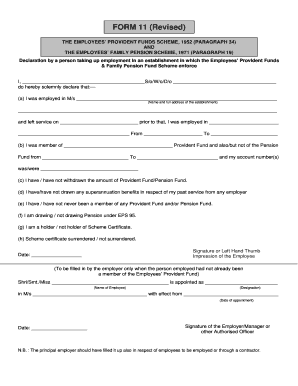
Get Form 11 Pf Doc 2020-2026
How it works
-
Open form follow the instructions
-
Easily sign the form with your finger
-
Send filled & signed form or save
How to fill out the Form 11 Pf Doc online
Filling out the Form 11 Pf Doc online is an essential step for individuals taking up employment in establishments under the Employees' Provident Funds and Family Pension Fund Scheme. This comprehensive guide will help you navigate each section of the form with clarity and ease.
Follow the steps to complete your form accurately online.
- Click the ‘Get Form’ button to access the form and open it in your browser.
- In the first section, clearly provide your full name. Indicate your relationship to the person, if applicable, using 'S/o' for son of, 'W/o' for wife of, or 'D/o' for daughter of, followed by the name of your parent or partner.
- Next, declare your previous employment by entering the name and full address of your last employer in the designated field, noting the date you left this employment.
- Complete the subsequent section by detailing any previous roles you held, including the company name and the duration of your previous employment.
- Specify your membership status with the Provident Fund and Pension Fund, indicating the relevant dates and account numbers if you were a member.
- Indicate whether you have withdrawn your provident fund or pension fund amount, and if you have received any superannuation benefits from past employment.
- Clarify your current status regarding pension under EPS 95 and whether you hold a Scheme Certificate, along with whether it has been surrendered.
- Provide your signature or left-hand thumb impression in the specified area to validate your declaration.
- If applicable, the employer's section should be filled out only when the individual was not already a member of the Employees’ Provident Fund. The employer must provide their name, the designation, the establishment's name, and the effective date of appointment.
- Finally, save your changes, and you can choose to download, print, or share the completed form as needed.
Take action today and complete your Form 11 Pf Doc online with confidence!
To perform PF filing efficiently, begin by completing the Form 11 Pf Doc with the required details about your contributions. Once you have filled in the form accurately, you can submit your filing either online or at an EPFO office. Always ensure you have access to your submission records and keep updated on any further requirements.
Industry-leading security and compliance
US Legal Forms protects your data by complying with industry-specific security standards.
-
In businnes since 199725+ years providing professional legal documents.
-
Accredited businessGuarantees that a business meets BBB accreditation standards in the US and Canada.
-
Secured by BraintreeValidated Level 1 PCI DSS compliant payment gateway that accepts most major credit and debit card brands from across the globe.


