Loading
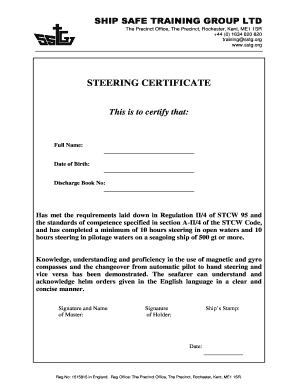
Get Steering Certificate 2020-2026
How it works
-
Open form follow the instructions
-
Easily sign the form with your finger
-
Send filled & signed form or save
How to fill out the Steering Certificate online
Completing the Steering Certificate online is essential for documenting the steering experience required by maritime regulations. This guide provides clear instructions to help you navigate the form efficiently.
Follow the steps to fill out the Steering Certificate online.
- Click ‘Get Form’ button to obtain the Steering Certificate and open it for editing.
- In the 'Full Name' section, enter your complete legal name as it appears on your identification documents.
- Fill in the 'Date of Birth' field with your birth date in the format required, typically day/month/year.
- Provide your 'Discharge Book No' in the corresponding field, ensuring that this number matches the one on your seafaring documents.
- Review the paragraph that certifies your compliance with Regulation II/4 of STCW 95, confirming your hours of steering both in open waters and pilotage waters.
- In the 'Signature and Name of Master' section, the Master of the ship must sign and print their name to validate the document.
- Affix the 'Ship’s Stamp' in the designated area to authenticate the Steering Certificate.
- The holder of the certificate must sign in the 'Signature of Holder' section.
- Enter the date on which you are completing the certificate.
- In the 'Record of Training for the Issue of Steering Certificate' section, re-enter your full name, date of birth, and discharge book number.
- Document the date of training, duration, and any comments that detail specific training undertaken, like conditions and navigational references.
- The Master must again sign along with their printed name, with the ship's stamp applied.
- Finally, save your changes, and consider downloading, printing, or sharing the completed Steering Certificate as necessary.
Complete your documents online to ensure compliance and streamline your maritime certification process.
Steering a ship involves using the helm to control the vessel's direction. It requires understanding navigation principles and the ship’s response to movements. Learning proper steering techniques can enhance safety and efficiency, so seeking certifications like a 'Steering Certificate' could be beneficial for aspiring mariners.
Industry-leading security and compliance
US Legal Forms protects your data by complying with industry-specific security standards.
-
In businnes since 199725+ years providing professional legal documents.
-
Accredited businessGuarantees that a business meets BBB accreditation standards in the US and Canada.
-
Secured by BraintreeValidated Level 1 PCI DSS compliant payment gateway that accepts most major credit and debit card brands from across the globe.


