Loading
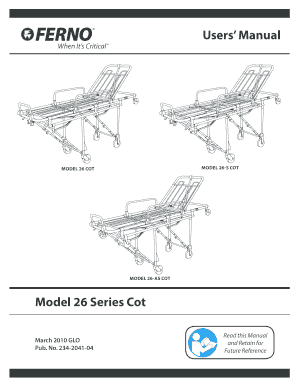
Get Ferno Users Manual - Ferno
How it works
-
Open form follow the instructions
-
Easily sign the form with your finger
-
Send filled & signed form or save
How to fill out the FERNO Users Manual - Ferno online
The FERNO Users Manual provides essential information and guidance on the safe operation and maintenance of the Model 26 Series Cot. This guide presents a step-by-step approach to help users complete the manual effectively and ensure compliance with safety standards.
Follow the steps to complete the FERNO Users Manual accurately.
- Press the ‘Get Form’ button to retrieve the FERNO Users Manual and access it for completion.
- Begin by reading the introductory sections, which provide important safety information and general guidelines for using the cot. Make sure to familiarize yourself with the key safety warnings and recommendations.
- Locate the serial number on the cot as indicated in the manual. It is essential to enter the correct serial number where prompted.
- Review the sections on operator skills and training to ensure you understand the required qualifications and training protocols for users of the cot.
- Follow along the sections outlining the features of the cot, including operational instructions for each component like the leg lock, auxiliary lock, and adjustable backrest. Note any specific instructions relevant to the model you are using.
- Utilize the maintenance section to establish a regular maintenance schedule. This includes inspecting, cleaning, and lubricating the cot as detailed in the manual.
- Document any completed training and maintenance records in the designated sections provided at the end of the manual.
- Once you have filled out all the necessary information and reviewed the guidelines, save any changes, download a copy of the manual, and consider printing it for physical reference.
Complete the FERNO Users Manual online to ensure you are properly trained and informed about using the Model 26 Series Cot safely.
The Ferno Rescue Emergency Dummy (F.R.E.D.) is the ideal training aid to simulate the handling and carrying of a person during rescue situations.
Industry-leading security and compliance
US Legal Forms protects your data by complying with industry-specific security standards.
-
In businnes since 199725+ years providing professional legal documents.
-
Accredited businessGuarantees that a business meets BBB accreditation standards in the US and Canada.
-
Secured by BraintreeValidated Level 1 PCI DSS compliant payment gateway that accepts most major credit and debit card brands from across the globe.


