Loading
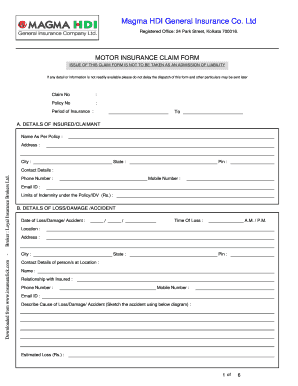
Get Magma Claim Form
How it works
-
Open form follow the instructions
-
Easily sign the form with your finger
-
Send filled & signed form or save
How to fill out the Magma Claim Form online
The Magma Claim Form is essential for filing a motor insurance claim. This guide will provide you with clear instructions on how to fill out the form online, ensuring a smooth and efficient process.
Follow the steps to complete your Magma Claim Form online
- Click ‘Get Form’ button to obtain the form and open it in your editor.
- In the 'Claim Details' section, enter your Claim Number and Policy Number. Ensure that these details are accurate to prevent any delays.
- Fill in the 'Period of Insurance' section, specifying the start and end dates of your insurance coverage.
- In section A, 'Details of Insured/Claimant', provide your name as per the policy, your current address, city, state, pin code, and contact details, including phone number, mobile number, and email ID.
- Moving to section B, 'Details of Loss/Damage/Accident', fill in the date and time of the loss or accident, along with the location details. Describe the cause of the incident and sketch the accident if necessary.
- Add the estimated loss amount in the designated field to give an approximation of the damages incurred.
- Proceed to fill out the witness details if applicable. Indicate whether there were any witnesses and provide their contact information.
- In section C, 'Vehicle Details', provide the registration number of your vehicle, make, model, chassis number, engine number, VIN, date of registration, and other relevant details including the type of fuel and color of the vehicle.
- In section D, if there is any other insurance that covers the loss, provide the name of the insurer and the relevant policy details.
- Complete sections E to J with the necessary details regarding ownership, driver information, accident/theft details, and any previous losses related to the claim.
- In the 'Declaration' section, review your statements for accuracy and conclude by signing your name and adding the date.
- Finally, after reviewing all filled sections for completeness, save your changes, and you can download, print, or share the form as required.
Start filling out your Magma Claim Form online today for a seamless claims experience.
To get your insurance claim, first, submit the required documents and the completed Magma Claim Form to your insurance company. After your claim has been reviewed and approved, you will receive your payment as per your policy agreement. Keeping track of your claim status can help you stay informed throughout the process.
Industry-leading security and compliance
US Legal Forms protects your data by complying with industry-specific security standards.
-
In businnes since 199725+ years providing professional legal documents.
-
Accredited businessGuarantees that a business meets BBB accreditation standards in the US and Canada.
-
Secured by BraintreeValidated Level 1 PCI DSS compliant payment gateway that accepts most major credit and debit card brands from across the globe.


