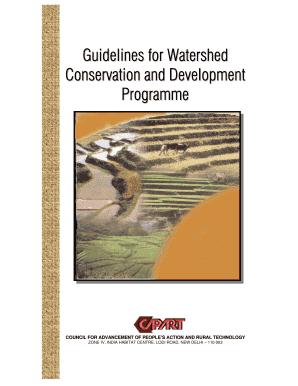
Get Capartvospdf Form
How it works
-
Open form follow the instructions
-
Easily sign the form with your finger
-
Send filled & signed form or save
How to fill out the Capartvospdf Form online
Filling out the Capartvospdf Form online can streamline the application process for users involved in watershed conservation initiatives. This guide provides you with a clear, step-by-step approach to completing each section of the form, ensuring a smooth submission experience.
Follow the steps to successfully complete the Capartvospdf Form.
- Click the ‘Get Form’ button to obtain the form and open it for editing.
- Begin by filling in the organization details in block letters. Make sure to include the name, address, and contact information accurately.
- Provide details of the registration, including the applicable acts under which your organization is registered.
- List the members of the executive body, including their names, categories, designations, and any benefits received from the organization.
- Complete the geographical area of operation section and specify the major activities undertaken by your organization.
- In the financial status section, provide information on income and expenditure, including copies of annual reports and audited financial statements for the last three years.
- Once all fields are filled out, review your entries for accuracy before saving.
- You can then download, print, or share the completed form as needed.
Complete the Capartvospdf Form online now to contribute to watershed conservation efforts effectively.
3:19 13:49 Excel Tutorial - Cleaning Up Data with TRIM, PROPER, and Text to Columns YouTube Start of suggested clip End of suggested clip Even though it's from an older version of Excel. And this certainly looks a lot better. So we haveMoreEven though it's from an older version of Excel. And this certainly looks a lot better. So we have now fixed this issue with the tons of extra spaces. And we still need to fix some more.
Industry-leading security and compliance
-
In businnes since 199725+ years providing professional legal documents.
-
Accredited businessGuarantees that a business meets BBB accreditation standards in the US and Canada.
-
Secured by BraintreeValidated Level 1 PCI DSS compliant payment gateway that accepts most major credit and debit card brands from across the globe.


