Loading
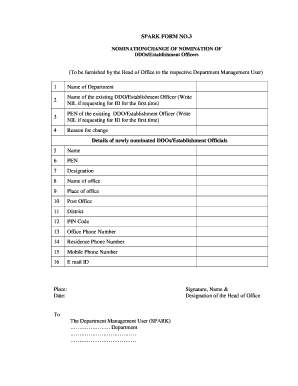
Get Spark Forms
How it works
-
Open form follow the instructions
-
Easily sign the form with your finger
-
Send filled & signed form or save
How to fill out the Spark Forms online
Filling out the Spark Forms is essential for the nomination or change of nomination of designated officers and establishment officers. This guide will walk you through each step of the process to ensure your submission is complete and accurate.
Follow the steps to successfully fill out the Spark Forms online.
- Click ‘Get Form’ button to access the Spark Form and open it in the editor.
- Begin by entering the name of your department in the designated field.
- In the next section, provide the name of the existing designated officer or establishment officer. If this is your first time requesting an ID, write 'NIL'.
- Similarly, input the personal identification number (PEN) of the current officer. If requesting an ID for the first time, write 'NIL'.
- State the reason for the change of nomination in the provided space.
- Next, complete the details for the newly nominated designated officers or establishment officials by entering their name.
- Provide the PEN for the newly nominated officer.
- Indicate the designation of the newly nominated officer.
- Enter the name of the office where the newly nominated officer will be based.
- Fill in the place of the office.
- Specify the post office associated with the office.
- Enter the district for the office location.
- Input the PIN code related to the office.
- Provide the office phone number that can be used for contact.
- Next, include the residence phone number of the newly nominated officer.
- Enter a mobile phone number for direct communication.
- Finally, fill in the email ID of the newly nominated officer.
- At the bottom of the form, specify the place and date.
- The head of the office must provide their signature, name, and designation.
Complete your Spark Forms online to ensure a prompt processing of your nomination.
Get form
Experience a faster way to fill out and sign forms on the web. Access the most extensive library of templates available.
To access spark crafting plans, utilizing Spark Forms is essential. Complete any forms required for access to these plans, ensuring all details are accurately filled. Furthermore, connecting with fellow users can help you identify the best ways to obtain these valuable resources.
Get This Form Now!
Use professional pre-built templates to fill in and sign documents online faster. Get access to thousands of forms.
Industry-leading security and compliance
US Legal Forms protects your data by complying with industry-specific security standards.
-
In businnes since 199725+ years providing professional legal documents.
-
Accredited businessGuarantees that a business meets BBB accreditation standards in the US and Canada.
-
Secured by BraintreeValidated Level 1 PCI DSS compliant payment gateway that accepts most major credit and debit card brands from across the globe.


