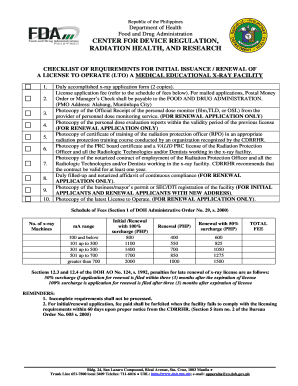
Get Educational X-ray Facility License Application Form - Department Of ... - Doh Gov
How it works
-
Open form follow the instructions
-
Easily sign the form with your finger
-
Send filled & signed form or save
How to fill out the Educational X-ray Facility License Application Form - Department Of ... - Doh Gov online
This guide provides comprehensive instructions on filling out the Educational X-ray Facility License Application Form online. Whether you are applying for a new license or renewing an existing one, this step-by-step approach will help ensure that your submission is accurate and complete.
Follow the steps to complete the application form successfully.
- Click the ‘Get Form’ button to obtain the application form.
- Begin by filling out the general information section. Provide the name of your facility, the complete address, and the contact numbers.
- Next, state the type of authorization you are applying for: new application, renewal, or amendment to an existing license. Include the license number if applicable.
- Select the type of educational x-ray facility, indicating whether it is for Radiologic Technology or Dental use.
- Fill in the applicant's details, including their name, position, address, contact numbers, and email address.
- Attach any required documents, including the application fee receipt, proof of qualifications for staff, and training certificates for the Radiation Protection Officer.
- Sign the declaration of veracity, ensuring to declare that all provided information is true to the best of your knowledge.
- Complete the equipment specifications section, detailing all x-ray equipment in your facility along with their respective specifications.
- Review the entire application for completeness and accuracy, making sure to fill out all necessary fields.
- Once everything is filled out, save your changes. You may then download, print, or share the completed form as necessary.
Start your application process online today and ensure your educational x-ray facility is licensed appropriately.
The primary element used in X-ray imaging is tungsten, which is found in the X-ray tube. Tungsten has a high atomic number, enabling efficient energy production for X-ray photons. To operate within regulatory boundaries, completing the Educational X-ray Facility License Application Form - Department Of ... - Doh Gov is essential for your establishment.
Industry-leading security and compliance
-
In businnes since 199725+ years providing professional legal documents.
-
Accredited businessGuarantees that a business meets BBB accreditation standards in the US and Canada.
-
Secured by BraintreeValidated Level 1 PCI DSS compliant payment gateway that accepts most major credit and debit card brands from across the globe.


