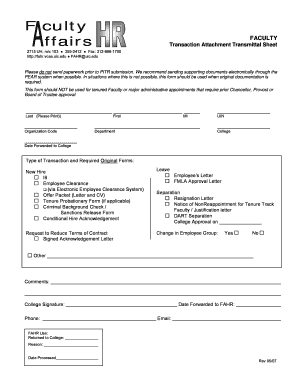
Get Transmittal Form Sample Word
How it works
-
Open form follow the instructions
-
Easily sign the form with your finger
-
Send filled & signed form or save
How to fill out the Transmittal Form Sample Word online
Filling out the Transmittal Form Sample Word online is a crucial step in submitting necessary documentation for faculty transactions. This guide will walk you through each section of the form, ensuring you understand what information is needed and how to provide it accurately.
Follow the steps to complete the Transmittal Form Sample Word effectively.
- Click the ‘Get Form’ button to access the Transmittal Form Sample Word and open it in your preferred document editor.
- Begin by entering the last name, first name, and middle initial of the person associated with the transaction in the designated fields.
- Fill out the organization code, department, UIN (University Identification Number), and college information accurately.
- Specify the date you are forwarding the document to the college in the appropriate field.
- Select the type of transaction you are submitting by checking the relevant option under 'Type of Transaction and Required Original Forms'. Ensure you include any necessary supporting documents, as listed.
- If applicable, provide the signed acknowledgment letter or any additional documentation related to leave requests or changes in employee groups.
- Include any comments or additional information in the comments section if necessary.
- Ensure that the college signature and phone number fields are completed before submitting the form.
- Finally, document the date forwarded to FAHR (Faculty Affairs), include the email address for correspondence, and review all information for accuracy.
- Once everything is filled out correctly, you can save your changes, download the completed form, print it if necessary, or share it for further processing.
Complete your documents online for a seamless submission process.
The format of a letter of transmittal for a report typically includes a standard layout: your address, the date, the recipient's address, a salutation, an introduction explaining the purpose, a summary of the report's contents, and a conclusion with your contact information. Each part should help establish clarity about why you are sending the report. A Transmittal Form Sample Word serves as an excellent template to visualize this structure.
Industry-leading security and compliance
-
In businnes since 199725+ years providing professional legal documents.
-
Accredited businessGuarantees that a business meets BBB accreditation standards in the US and Canada.
-
Secured by BraintreeValidated Level 1 PCI DSS compliant payment gateway that accepts most major credit and debit card brands from across the globe.


