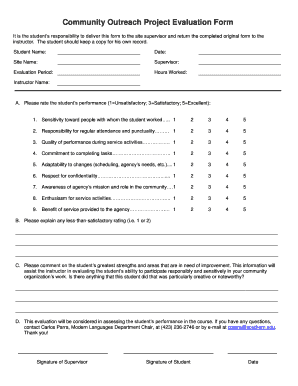
Get Evaluation Form
How it works
-
Open form follow the instructions
-
Easily sign the form with your finger
-
Send filled & signed form or save
How to fill out the Evaluation Form online
Filling out the Evaluation Form online is a straightforward process that allows for efficient evaluation of student performance. This guide will provide step-by-step instructions to ensure you complete the form accurately and effectively.
Follow the steps to complete the Evaluation Form online successfully.
- Click the ‘Get Form’ button to obtain the Evaluation Form and access it in your document management tool.
- Enter your Student Name in the designated field. Ensure that it is spelled correctly as this will represent you in the evaluation process.
- Fill in the Date when the evaluation is being conducted. Utilize the format required by your organization, generally MM/DD/YYYY.
- Input the Site Name where the evaluation is being undertaken. This should reflect the organization or location of your community service.
- Provide the Supervisor's Name in the corresponding field, as this person will be assessing your performance.
- Indicate the Evaluation Period. This section typically refers to the dates during which the service activities took place.
- Document your Hours Worked in the space provided. Be honest and precise to reflect your commitment.
- Input the Instructor Name, ensuring that it corresponds with the instructor responsible for your evaluation.
- Rate your performance in various categories such as sensitivity, responsibility, quality of performance, and more. Use the scale provided, from 1 (unsatisfactory) to 5 (excellent).
- If you rated any performance category as 1 or 2, please provide an explanation in the section designated for less-than-satisfactory ratings.
- In the comments section, share insights about your strengths and areas for improvement, helping your instructor understand your contributions and needs.
- Ensure to sign the form as well as the Supervisor's signature to validate the completion of the evaluation.
- Finally, save your changes, download, print, or share the completed form as required by your institution's guidelines.
Take the next step in your evaluation process by completing and submitting the Evaluation Form online today.
Structuring an evaluation is essential for effective communication. Start with the objectives that specify what you aim to assess, followed by a detailed methodology outlining how the evaluation will be conducted. Present your findings logically, with clear sections for data analysis and interpretations. Lastly, conclude with recommendations to guide future actions, ensuring a complete evaluation structure.
Industry-leading security and compliance
-
In businnes since 199725+ years providing professional legal documents.
-
Accredited businessGuarantees that a business meets BBB accreditation standards in the US and Canada.
-
Secured by BraintreeValidated Level 1 PCI DSS compliant payment gateway that accepts most major credit and debit card brands from across the globe.


