Loading
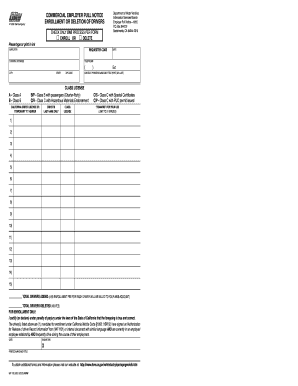
Get Inf 1100 2020-2026
How it works
-
Open form follow the instructions
-
Easily sign the form with your finger
-
Send filled & signed form or save
How to fill out the Inf 1100 online
Filling out the Inf 1100 form online is an essential step for employers wishing to enroll or delete drivers from their Employer Pull Notice system. This guide will provide clear and comprehensive instructions to help simplify the process.
Follow the steps to complete the Inf 1100 form online accurately
- Click ‘Get Form’ button to obtain the form and open it in the editor.
- Begin by selecting the process you wish to complete. Check either 'ENROLL' or 'DELETE' to indicate your action regarding the drivers.
- Complete the requester code field with your unique identifier for tracking your request.
- Enter the name of your employer in the Employer field to ensure proper identification.
- Provide your current address, including street, city, state, and zip code, to maintain accurate contact details.
- Input your telephone number, including area code, ensuring you utilize parentheses and hyphens for clarity.
- List the California driver license or temporary ‘X’ number relevant to the drivers involved in the enrollment or deletion.
- Clearly write the driver’s last name in the designated field to avoid confusion.
- Fill in the contact person’s name and title, ensuring to include their first, middle initial, and last names for full identification.
- Select the class of license for each driver from the options provided, using the appropriate letter designation.
- Provide any additional remarks pertinent to your request in the remarks section, limited to 21 spaces.
- Total the number of drivers being added or deleted, ensuring all entries are accounted for. Be aware that a $5 enrollment fee will be billed to your account for each new entry.
- If enrolling drivers, certify the information under penalty of perjury by signing and dating the form, along with printing your name and title.
- Review the completed form for accuracy to ensure all information is correct.
- Once all fields are filled out, you may choose to save changes, download the form, print it, or share it as necessary.
Complete the Inf 1100 form online today for efficient driver management.
Attending an approved traffic school, can keep points off your license. The state of California allows drivers who have received one point on their driver's license due to an eligible moving violation to have the charges of the ticket masked and the point kept off their record by successfully completing traffic school.
Industry-leading security and compliance
US Legal Forms protects your data by complying with industry-specific security standards.
-
In businnes since 199725+ years providing professional legal documents.
-
Accredited businessGuarantees that a business meets BBB accreditation standards in the US and Canada.
-
Secured by BraintreeValidated Level 1 PCI DSS compliant payment gateway that accepts most major credit and debit card brands from across the globe.


