Loading
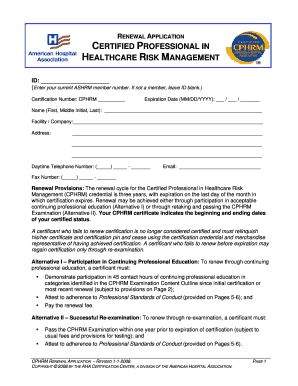
Get Cphrm Renewal
How it works
-
Open form follow the instructions
-
Easily sign the form with your finger
-
Send filled & signed form or save
How to fill out the Cphrm Renewal online
Filling out the Cphrm Renewal online can be a straightforward process if you follow the necessary steps carefully. This guide will assist you in completing the form accurately to ensure your certification remains current.
Follow the steps to complete your Cphrm Renewal online.
- Click ‘Get Form’ button to obtain the Cphrm Renewal application and open it in the designated editor.
- Enter your current ASHRM member number in the ID field. If you are not a member, leave this field blank. Next, input your certification number in the provided space.
- Fill in your expiration date in the MM/DD/YYYY format.
- Complete the personal information section by including your full name, facility or company name, and your contact address.
- Provide your daytime telephone number and your email address in the specified fields.
- In the fax number section, fill in your fax number if applicable.
- Review the renewal provisions carefully and decide between Alternative I (continuing education) and Alternative II (re-examination). Ensure you meet the requirements set out for the alternative you choose.
- If choosing Alternative I, list all continuing professional education activities, including the title, provider, date, content code, type code, and total contact hours for each activity.
- If opting for Alternative II, make sure to indicate that you are seeking renewal through successful re-examination and attach a copy of your passing score report.
- Make the necessary payment for the renewal fee, indicating your method of payment clearly.
- Sign and date the Professional Standards of Conduct section, ensuring you attest to the truthfulness of the information provided.
- Finally, submit the completed form along with all required documentation and payment to the AHA Certification Center.
Don't delay; complete your Cphrm Renewal online today to maintain your certification.
The best certification for risk management often depends on your specific industry and career goals. The Certified Risk Manager (CRM) and the Certified Professional in Healthcare Risk Management (Cphrm) are both formidable options that cater to different sectors. By ensuring your Cphrm renewal, you can remain competitive in the healthcare field, where specialized risk management strategies are crucial for success.
Industry-leading security and compliance
US Legal Forms protects your data by complying with industry-specific security standards.
-
In businnes since 199725+ years providing professional legal documents.
-
Accredited businessGuarantees that a business meets BBB accreditation standards in the US and Canada.
-
Secured by BraintreeValidated Level 1 PCI DSS compliant payment gateway that accepts most major credit and debit card brands from across the globe.


